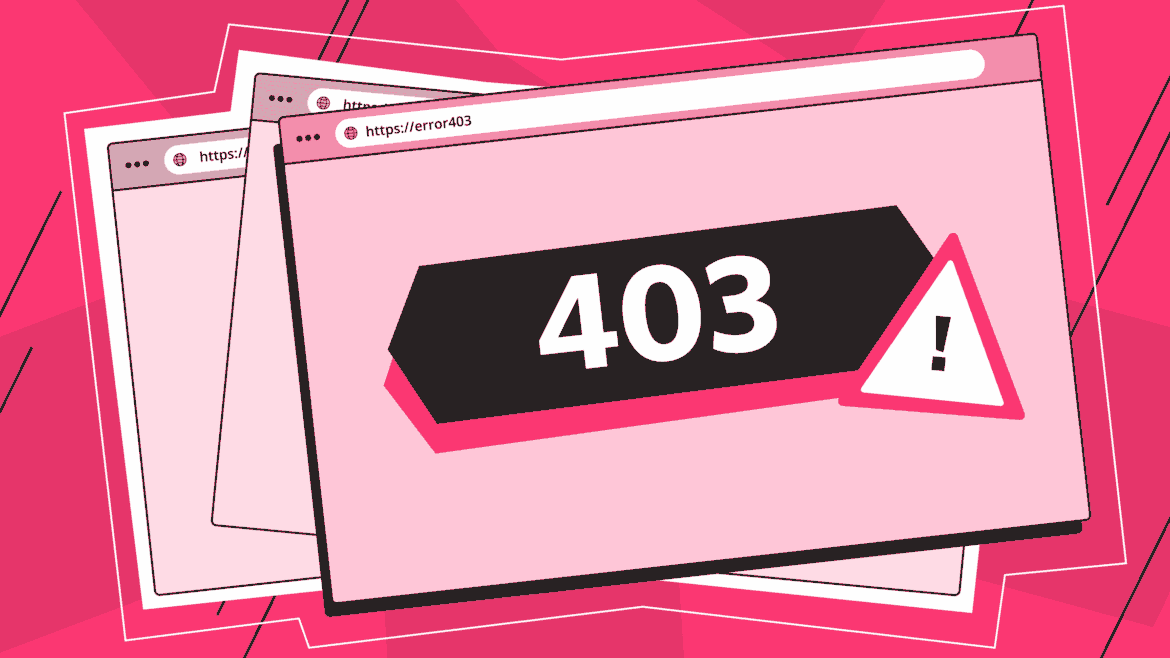1.2K
The HTTP 403 Forbidden error occurs when access to a specific website is denied. It can be resolved with a few simple steps.
HTTP Error 403 Forbidden
To effectively fix the HTTP 403 error, you should first identify the possible causes.
- Various factors can lead to this error, so it is worth taking a closer look at the background. Understanding the causes makes it easier to identify the appropriate steps to take to resolve the issue.
- A common cause of the HTTP 403 error is a lack of access rights to the requested resource. This can happen if the server is configured to protect certain files or directories.
- In some cases, the error is due to incorrect access settings on the server itself. Another possible cause is a faulty or missing index file in the corresponding directory.
- Without a valid index file, the server cannot process the request and rejects it. Incorrectly configured .htaccess files can also lead to an HTTP 403 error by unintentionally blocking access to certain areas.
- Access may also be blocked by security programs or firewalls. These may classify certain requests as potentially dangerous.
Browser-specific solutions for the HTTP 403 error
Once you have identified the possible causes, you can begin with browser-related solutions.
- Problems can often be resolved directly in the browser without requiring in-depth technical knowledge. Simple steps can be taken to check whether the error is actually on the server side or whether local settings are blocking access.
- First, refresh the page using your browser’s “Refresh” function. Sometimes it is just a temporary problem that can be resolved by reloading the page.
- Then clear your browser’s cache and cookies to avoid any conflicts with cached data. This data may contain outdated or incorrect information that is preventing you from accessing the page.
- Try using a different browser to see if the problem is browser-specific. If the page works in another browser, the problem is likely related to your original browser’s settings.
- Temporarily disable any installed extensions or plugins, as they can sometimes have unexpected effects on access to the page. If all of these steps are unsuccessful, the problem is likely on the server side.
Server-side approaches to fixing the HTTP 403 error
If browser-related solutions do not help, you should consider server-side approaches.
- These usually require access to the server or cooperation with the server administrator. The HTTP 403 error can be permanently resolved by making specific server-side adjustments.
- Check the permission settings of the relevant files and directories on the server. Ensure that the access rights are set correctly and allow the desired access.
- If necessary, correct the settings by adjusting the permissions. Analyze the .htaccess file for possible misconfigurations or syntax errors.
- An incorrect .htaccess file can unintentionally block access, so it is worth checking it thoroughly or temporarily disabling the file. Make sure that a valid index file is present in the appropriate directory so that the server can process the requests correctly.
- If no index file exists, add one or adjust the server settings accordingly. Contact your hosting provider or server administrator for assistance with troubleshooting.
- They can perform detailed analyses and identify specific problems. Also check any security settings or firewall rules on the server that could be blocking access and adjust them if necessary.
- The official Nginx documentation provides detailed information on server configurations and error messages.
- Forums and communities such as Stack Overflow also offer helpful answers to specific questions and problems.
- Specialized tools such as HTTP Status Code Checker enable quick analysis of websites and identify possible sources of error.
- For comprehensive server analysis, monitoring tools such as New Relic or Datadog are suitable, as they provide deep insights into server performance and configuration.
- Problem detection with extended 403 error codes: Some web servers, such as those using Microsoft’s IIS, do not just return “Error 403,” but a more specific error code.
- This allows you to narrow down the problem significantly. Instead of “403,” for example, “403.2” is displayed. You can find a list of the corresponding codes on the official Microsoft homepage.