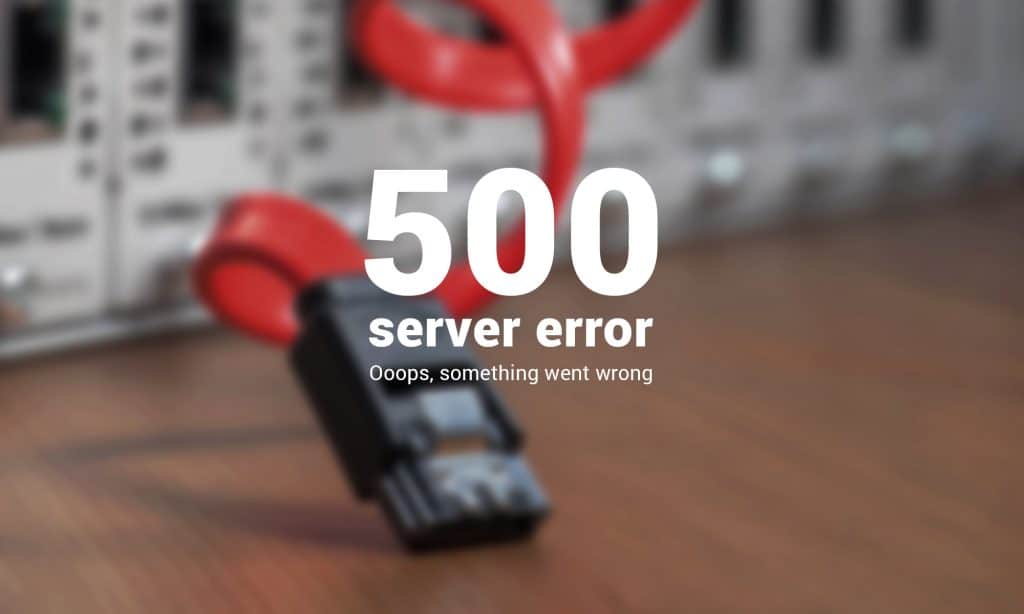1.7K
Sometimes you get an “HTTP 500” or “Internal Server” error in your browser. We explain what this is all about.
HTTP Error 500 – Fix Internal Server Error: How to do it?
Only a web administrator or programmer can fix such an error. As a user, you have no choice but to wait patiently. You can also use the following tricks:
- In rare cases, a page that has not been correctly cached by your browser can cause such an error. To make sure the error is not caused by your browser, clear your cache and delete your cookies. We have put together instructions on how to do this for Chrome, Firefox and Safari.
- If you have cleared your cache and the website does not load without errors, you should first wait and try again after a few minutes. If the error still appears after several hours, you can contact the server admin.
- In most cases, there is an e-mail address under the error where you can reach the admin. You might have success with this, especially with smaller websites, because admins are not always online to check the status of the page.
- Unfortunately, once you have contacted the operator of the site, all you can do is wait and hope that the error will be fixed soon.
What does the Internal Server Error mean?
- All HTTP errors with the prefix “5” – e.g. “500” or “502” – are server-side error codes. This usually means that there is not much you can do on the client side to fix the error.
- Special error 500 is a catch-all error. This means that the server outputs error 500 for all unknown error causes. This makes the error code very imprecise. Here it is up to the server administrator whether he specifies the cause more precisely.
- In addition to the common web servers such as Nginx or Apache, there is also IIS, alias Microsoft Information Service. This web server is characterised by the fact that the 5s error codes contain decimal places, which leads to precise error messages.
Causes of HTTP error 500
The error occurs mainly during the processing of your submitted request, where there is a prevention in running the website. There are several causes for this:
- One cause of the error could be a faulty .htaccess file or script, or even if a path is set incorrectly.
- Even if there is not enough memory for a process, the request to the website cannot be completed.
- If the permissions for an execution or a file are not set correctly, a 505 error will also occur.
- Server-side scripts or compiled web programmes created with Java, for example, regularly show errors. Among other things, this error message occurs as soon as not all cases have been thought of when processing a form sent to the server.
- Databases can also fail so that the web server does not access them when processing the request and issues this error message instead.
- Since web servers are in use day and night, it is not unlikely that one or the other hard disk will fail. This means that the web server can no longer access uploaded files, for example.