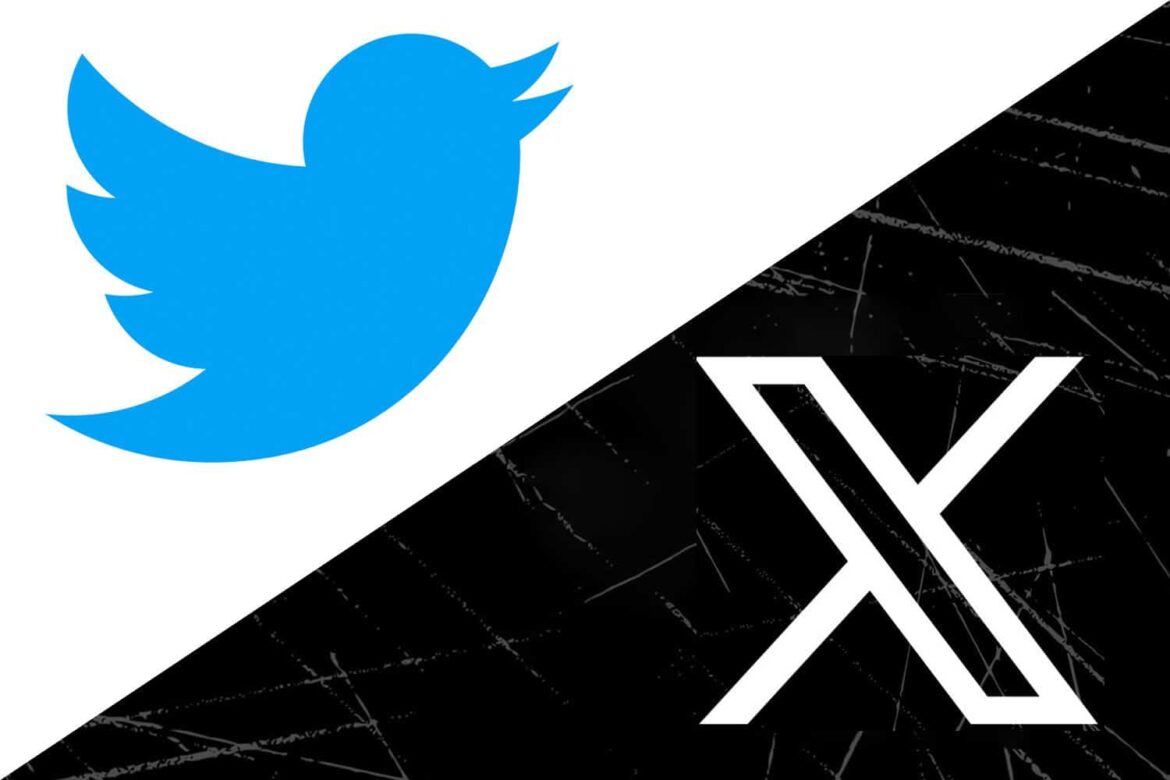7.8K
To use X (formerly Twitter) without an account, there are currently still loopholes. But for many actions you need to be logged in.
X/Twitter without an account: How to read tweets
If you don’t want to create your own user account with X and still want to read tweets, you have several options:
- Access via search engine: Enter the desired term in Google or an alternative search engine and then the word Twitter. You will receive a list of matching results, which will take you to the corresponding X account.
- For example, search for “Auto Twitter” or enter a specific account name. You will then be taken to the profile or respective tweet and can read it.
- Access via third party websites: scroll all the way down on our website and click on the X icon. This will take you to our account. As a rule, the links to social media accounts can be found in the footer or header area of the website for most providers. Just look for the relevant link or icon here when scrolling.
- Good to know: If you stay on the X homepage for a long time and perform several searches, you may be prompted by a pop-up window to create an account or sign in. You can avoid this message by reloading the page, opening X in a private window or switching to a different browser.
- By the way, why does it say X instead of Twitter everywhere? Twitter was bought out by Elon Musk in 2023 and has been in a steady rebranding process to X ever since.