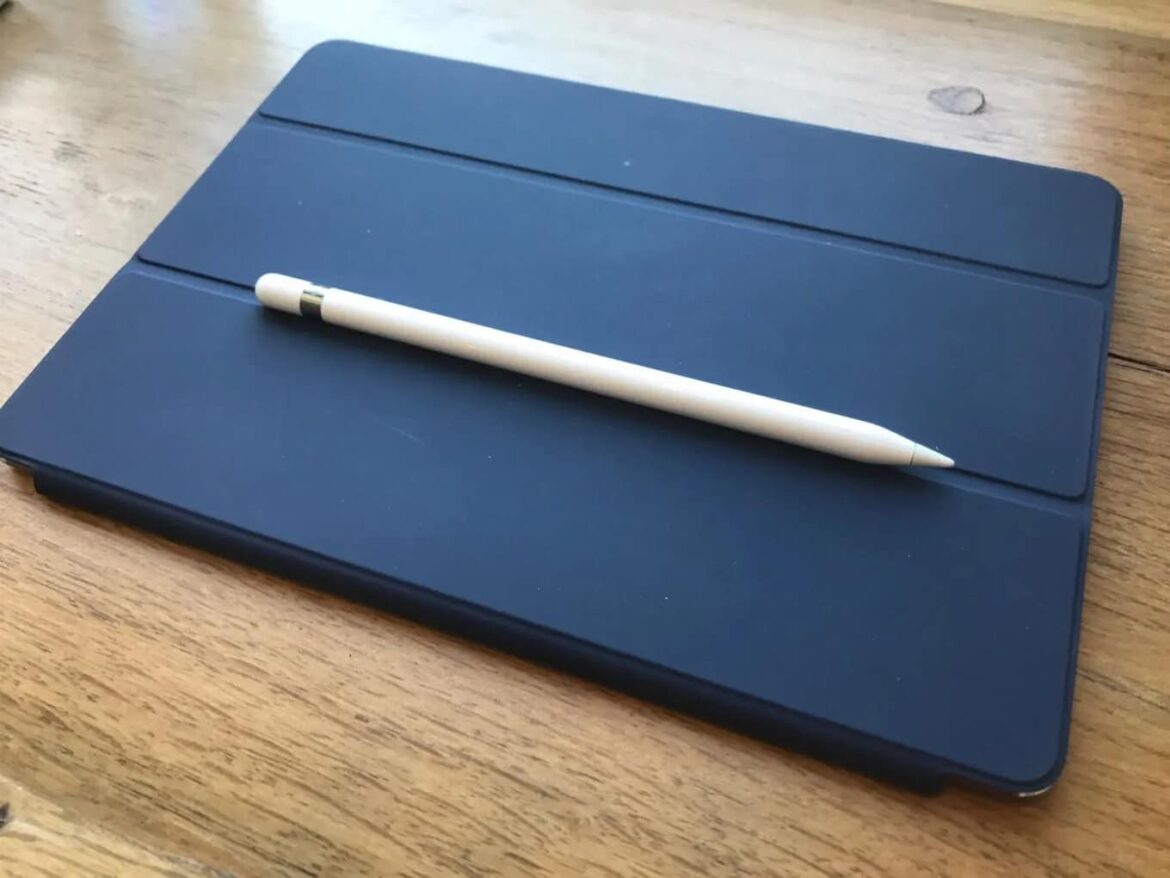987
If your Apple Pencil does not connect to the iPad, there may be many reasons for this. Accordingly, you have many options to solve the problem
Apple Pencil no longer connects: Reasons and what you can do
Normally, the connection between the Apple Pencil and the iPad works automatically after setup. If the Apple Pencil suddenly stops connecting, there may be various underlying problems.
- The connection to the Apple Pencil runs via Bluetooth. Make sure that Bluetooth is activated on your iPad so that the Pencil can connect. You can see whether your device is connected to the Pencil in the Bluetooth settings.
- If the Apple Pencil is empty, no connection can be established. You can check this by charging the Pencil on the iPad. This will show you how full the Pencil battery is.
- An outdated software version can also make the connection more difficult. Therefore, make sure that your iPad is up to date.
- If the Apple Pencil is not recognized, the tip may be defective or worn. You can solve this problem by using a replacement tip
- If none of the above solutions help, you can pair the Apple Pencil with your iPad again. Tap “Ignore” next to the Apple Pencil in the Bluetooth settings to unpair the pencil. You can then reconnect the accessory
Connection problems with the new Apple Pencil: This may be the problem
If you have not yet connected your Apple Pencil to the iPad, there may be other reasons behind the connection problems.
- Make sure that the Apple Pencil is compatible with your iPad model. Not all iPads support the Apple Pencil. For example, the first-generation Apple Pencil is not compatible with the newer iPad Pro models, which require the second-generation Apple Pencil.
- The Apple Pencil must be paired when connecting for the first time. This is normally done automatically by bringing the Pencil close to the iPad. If this does not work, you can try to pair the Pencil manually. Go to “Bluetooth” in the settings and tap on the Apple Pencil in the list of available devices
- If the Apple Pencil still does not connect despite all your efforts, it could be that the Pencil itself is faulty. In this case, you should contact Apple Support or replace the device if it is still under warranty
- You can find out whether the Apple Pencil is defective by using the pencil on another iPad. If it is recognized, the problem may be with the other iPad. If the Pencil is not recognized, it is probably broken or the tip is defective