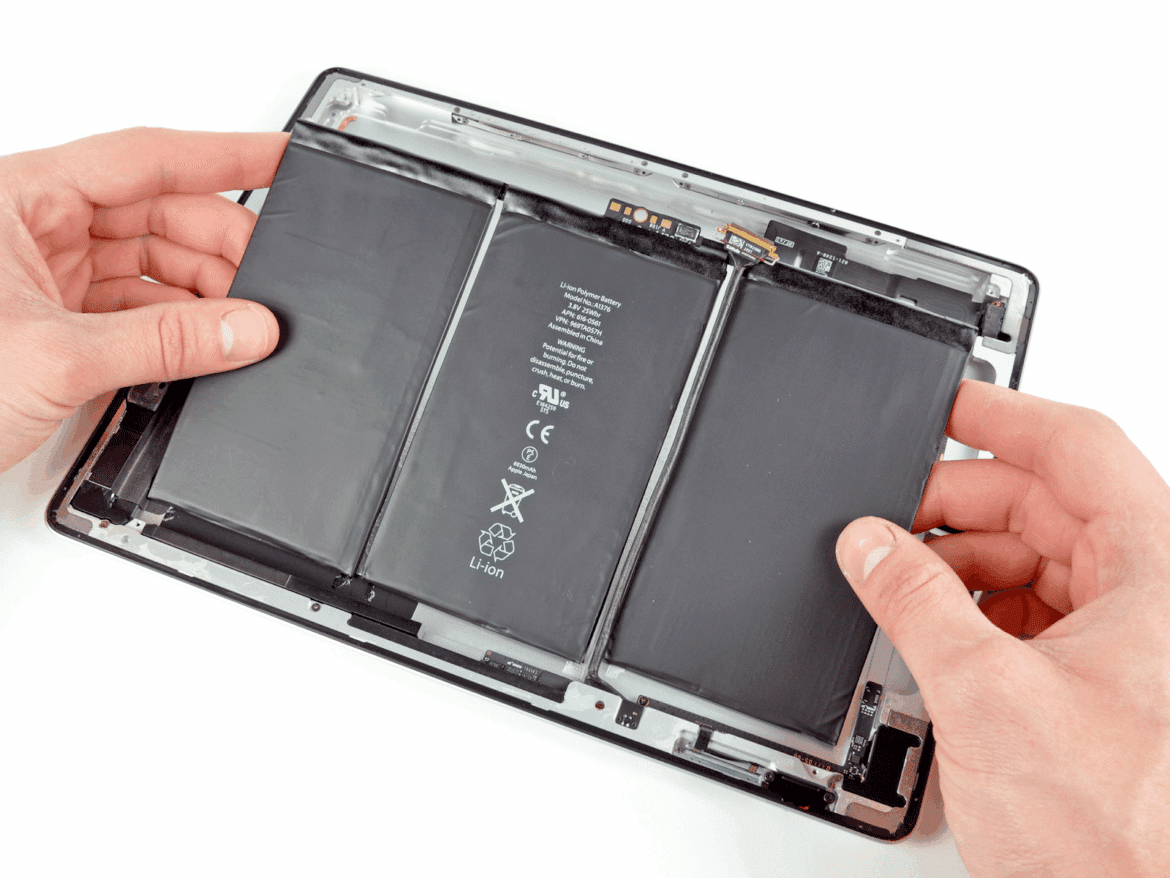871
If you want to replace the battery on your iPad Pro, you can send the device to Apple. Under certain circumstances, the change is free of charge.
iPad Pro: Have the battery replaced by Apple
If your iPad Pro’s battery starts to lose power, you can have it replaced by Apple at no additional cost in certain circumstances.
- For Apple to replace your iPad Pro battery for free, you must have Apple Care+. However, you can also get a replacement without the programme within the one-year manufacturer’s warranty.
- For the replacement to be free of charge, the battery must still have less than 80 per cent of its original capacity.
- If the manufacturer’s warranty no longer applies and you do not have Apple Care+, Apple offers battery service for iPad Pro models. You can get a quote from Apple for the cost. Depending on the model, this is between 149 and 219 euros.
Change the battery yourself
If the cost of a battery replacement by Apple is too high for you, you probably consider changing the battery yourself.
- Theoretically, you can change the battery yourself on many iPads. In practice, however, you should refrain from doing so, especially if you do not have sufficient technical knowledge about the installed components and electronics. Remember that tinkering with electronic devices and electricity can always pose a risk to your health.
- Exchanging the battery on your own also voids the warranty.
- In addition, you risk damaging other components of your iPad Pro and may no longer be able to use it.
- If you still want to replace the battery yourself, you must open the iPad. To do this, you must first carefully detach the screen. To do this, you must carefully heat its edge with a hairdryer.
- Then carefully detach the screen from the cables.
- After that you have to loosen the screws of the mainboard and take it out.
- Then warm up the back of the unit slowly with a hair dryer and then gently loosen the battery.
- You can then insert the new battery and carefully reassemble the iPad Pro.