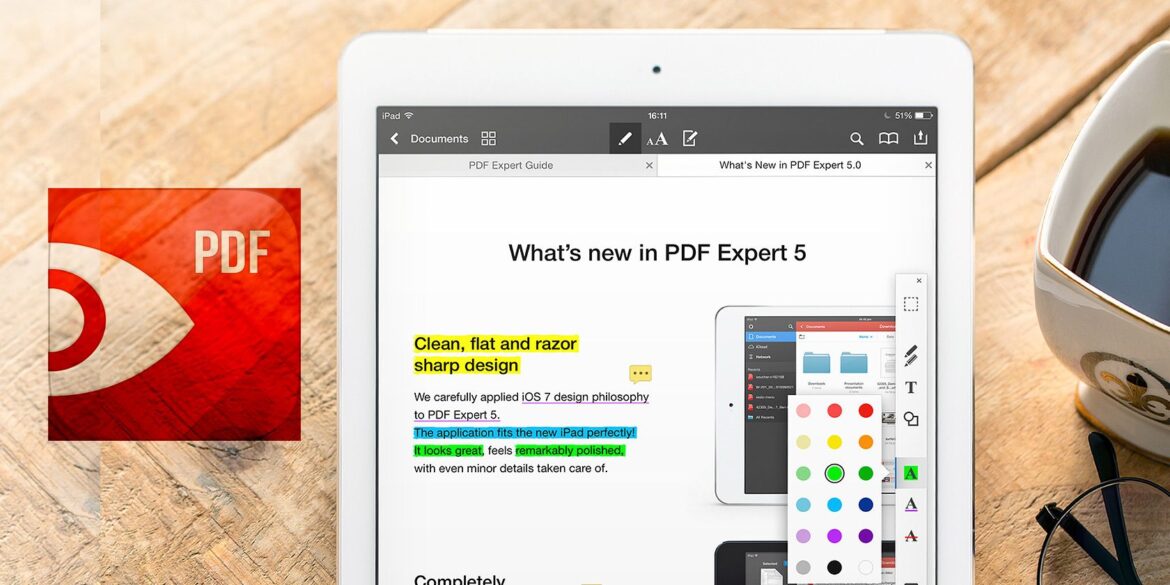1.7K
PDF files can be easily transferred to your iPad and read from anywhere. In this practical tip, we tell you how to do this.
PDF files on the iPad: iBooks makes it possible
With the free app “iBooks” you can transfer PDF files to your iPad via iTunes.
- Install iBooks on your tablet.
- Then connect your iPad to your PC.
- Start iTunes for Microsoft or iTunes for Mac.
- Select the library “Books” here.
- Drag your PDF file into this library and then click on “Sync books” to transfer the PDF file to your iPad.
- Follow this to find the PDF files in the previously installed iBooks app.