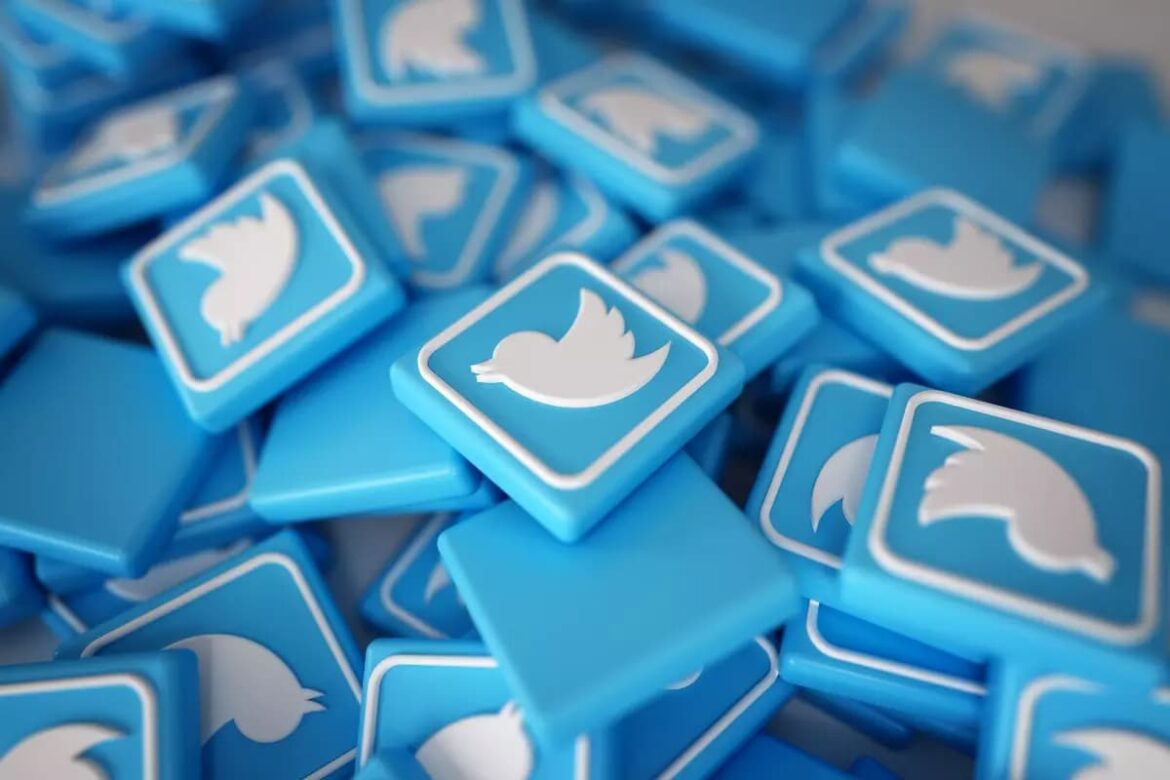1.5K
When you start the Twitter app on your smartphone or tablet, you are automatically logged in, but you can also log out there. By logging out, you protect your tweets from foreign eyes if you share your device with other users.
iPhone: How to log out of the Twitter app
In the Twitter app for iOS, you can log out directly via the menu. The next time you start the app, you will have to enter your account data again.
- Open Twitter and go to the menu by tapping your avatar.
- Now go to the “Settings and Privacy” item.
- Select “Account”.
- At this point, go to “Logout” and confirm the selection again.
Android: Sign out from Twitter
On the Android version, logging out of Twitter works similarly to the iPhone.
- Open the app and tap the icon with the three dashes in the top left corner.
- Then select “Settings and Privacy” and tap on “Account”.
- Now select the “Logout” button.
- Confirm your decision finally.