Every year, Spotify’s annual review creates a buzz among users of the audio streaming service. In this post, you’ll find out what the Spotify Year in Review Wrapped is all about and how you can share it on popular social media channels.
Post Spotify Year in Review on social media – here’s how to share your highlights on Instagram, Facebook or Snapchat
If you want to share your musical highlights on the music streaming platform Spotify with your acquaintances and friends, you can post individual elements of the year in review via various platforms such as Instagram, Facebook or Snapchat.
- The Year in Review is presented to you in the form of a story and is divided into individual elements such as “My Top Songs”, “My Audio Aura” or “My Top Artists”.
- When you now view the story of the year in review, a banner will appear at the bottom of the screen for the relevant items with the words “Share this story”.
- Click on this banner and you will see the various options for posting this story. You can now post the story via Instagram or Facebook Stories and Snapchat.
- With a click, your smartphone will automatically switch to the relevant app and show you the image being shared.
- In addition, you will find a summary of the most important information of your musical highlights of the year at the end of your annual review. Here, too, you will find a “Share” lettering, which will show you the same apps as just now.
- So you can decide for yourself whether you only want to share individual items such as your favourite song with your friends or whether you want to share multiple and summary information at a glance on a social media platform of your choice.
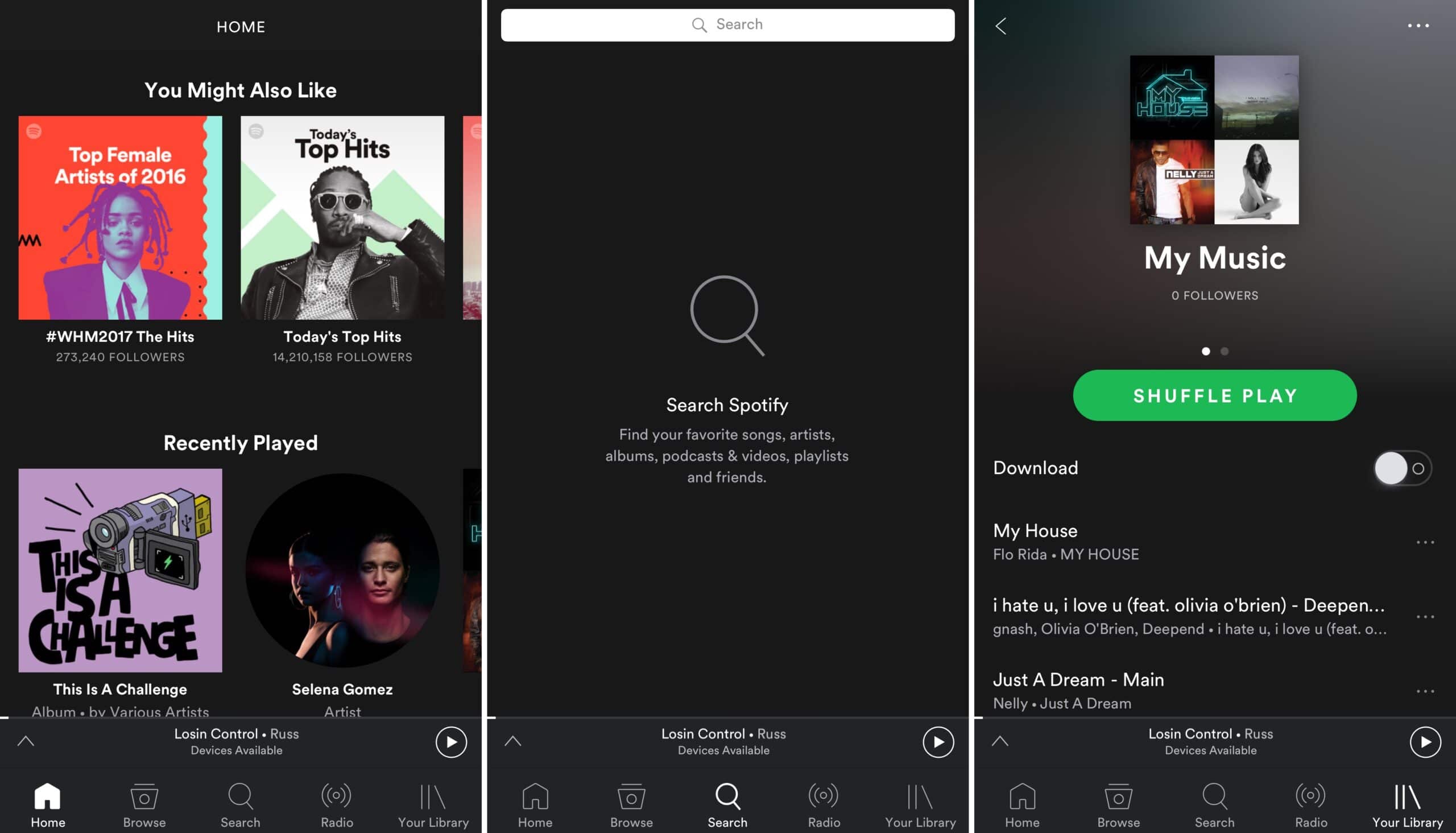
Spotify Music.
Spotify Year in Review: What’s behind it
The Spotify Year in Review, or “Spotify Wrapped” for short, summarises your personal musical highlights of the year. Here you can find out, among other things, which song you listened to most often, which artists were on continuous loop for you and which genres particularly reflect your annual musical tastes.
- You can view your personal year in review in the Spotify app on your Android smartphone or on your iPhone or iPad. You can also find more Spotify downloads for Windows or Mac in our Downloads section.
- To do this, you need to open the app’s home screen and then click on the hashtag spotifywrapped.
- When you save the year in review, you will conveniently get a playlist in your library. The Year in Review is now accessible at any time.
- By the way, Spotify collects data while you use the app. The platform counts the frequency of songs played as well as the number of minutes listened to. In this way, statistics can be created that are summarised in your annual review.
