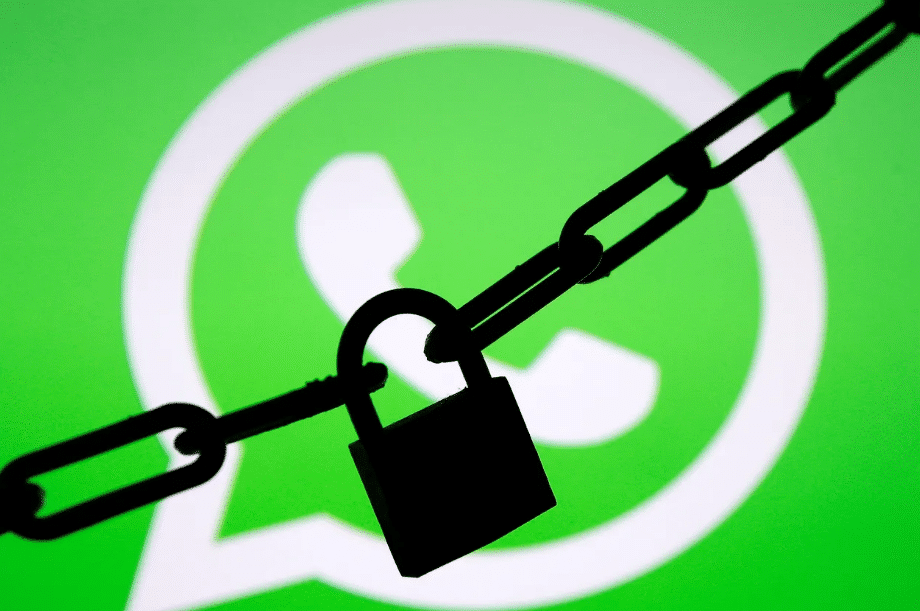1K
In WhatsApp, you can easily block contacts – for example, if it bugs you that anyone who has saved your number can send you messages.
How to block any contacts in WhatsApp
If distant acquaintances who have accidentally obtained your mobile phone number spam you with annoying texts, pictures or videos, you can easily block these pests from WhatsApp. Individual contacts can be blocked with the following method:
- Call up the settings.
- Now click on the “Account” option and then “Privacy”.
- Then select the option “Blocked” .
- With “Add contact” you can add all the contacts you want to block one after the other. They will then no longer be able to send you messages.