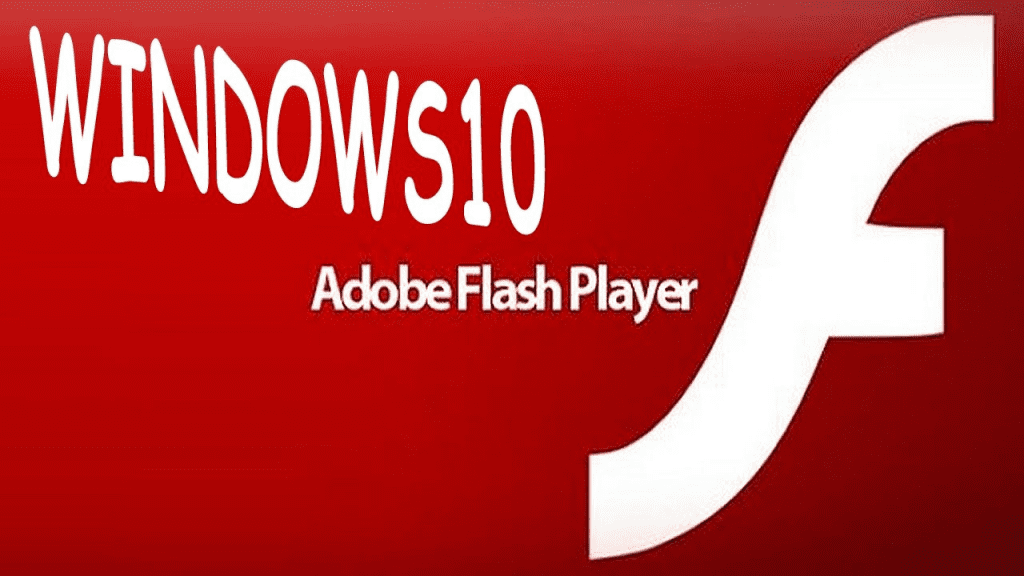1.2K
What you can do if the Flash Player does not work, we show you in this guide.
Flash Player: The most common solutions to problems
Note: Adobe Flash Player is no longer being developed. This means that the execution of Flash content is also blocked on existing installations. However, there are alternatives to the Adobe Flash Player that you can use instead.
- Check if an update is available for the Flash Player. Updates are done by the browser you are using. So if there is no update available for Chrome or Firefox, the Flash Player should be up to date.
- Go to the Adobe Flash Player page to check if the player has been installed correctly.
- Try to delete all Internet data of the Flash Player. To do this, go to the Control Panel and click on “Flash Player”. Select the “Advanced” tab at the top and then the “Delete all” button.
- Activate the hardware acceleration by going to the Flash Player Help page and right-clicking in the box that appears with the programme version. Then select “Settings” and then “Activate hardware acceleration”.
- If the previous tips do not help, a complete reinstallation may solve the problem. Uninstall Adobe Flash Player via the Control Panel and then manually delete all remaining data and folders. Alternatively, you can use the Revo Uninstaller for complete uninstallation.