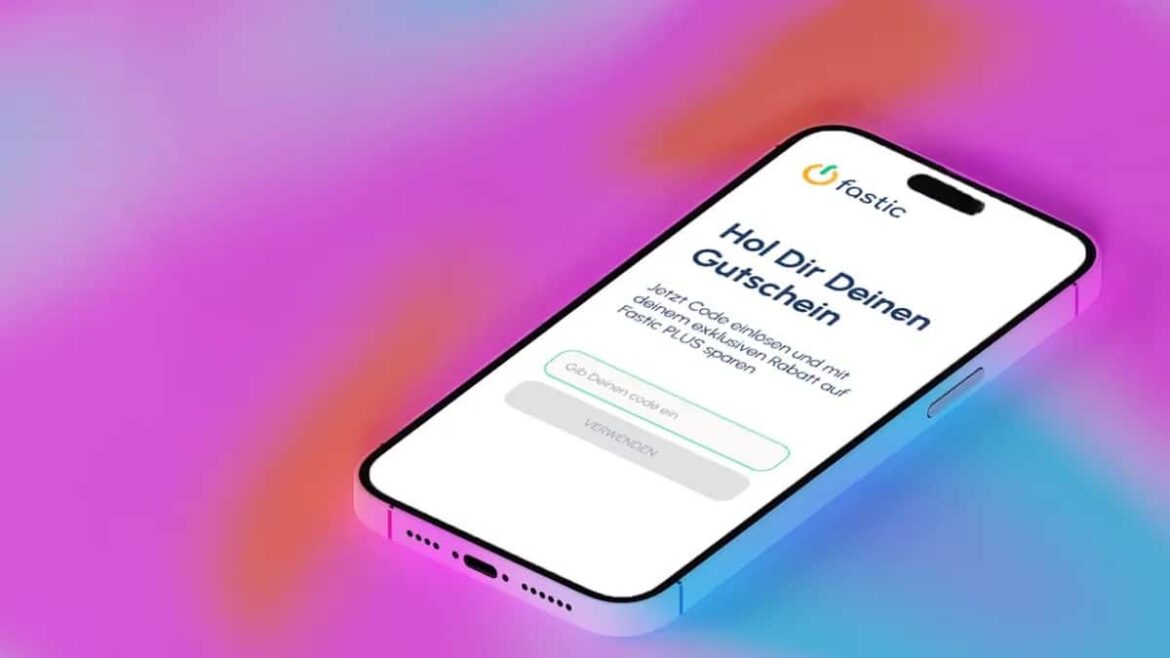818
Find out how to cancel your Fastic membership. Our detailed guide will walk you through the entire process and provide helpful tips for a smooth transition.
Cancel Fastic: An overview of your options
If you want to cancel your Fastic membership, there are several ways to do so. The weight loss app offers flexible options for terminating your contract, regardless of whether you have a paid subscription or are using the free version.
- One of the easiest ways to cancel your Fastic membership is through the app itself. To do this, go to your account settings and select the ‘Cancel membership’ option. A confirmation message will appear to ensure that you really want to take this step.
- Alternatively, you can also cancel your membership through the platform you used to sign up. For example, if you subscribed through the Google Play Store or the Apple App Store, you will need to cancel there. You can do this by visiting your subscription section in the respective stores.
- Another way to cancel your membership is to contact Fastic customer service. You can do this by email, sending a message with your cancellation request and account details. Make sure you provide all the necessary information to avoid delays.
- Don’t forget to request confirmation after canceling your membership. This confirmation serves as proof that your cancellation has been processed successfully and that no further charges will be made.
Cancellation periods at Fastic: What you need to know
The timing of your cancellation plays a crucial role in avoiding unnecessary costs. It is important to be aware of the deadlines and conditions of your subscription.
- For subscriptions via the Google Play Store or Apple App Store, the deadline is usually 24 hours before renewal. This means that you must cancel at least one day before the next payment date, otherwise the subscription will be automatically renewed. Different deadlines may apply to subscriptions taken out directly via the Fastic website. These can be found in the order confirmation or the terms and conditions.
- Caution is also advised with free trial periods: If you do not cancel at least 24 hours before the end of the trial period, the subscription will be automatically renewed and you will be charged.
- To avoid additional costs, you should make sure to cancel in good time. It is best to set yourself a reminder so that you do not miss the cancellation deadline.
- If you are unsure about the exact time you should cancel, a call to customer service can clarify this. They can tell you the exact deadlines and ensure that no unexpected renewals take place.
- Please note that some subscriptions end immediately after cancellation, while others continue until the end of the billing period. Find out how your cancellation will be handled to avoid any misunderstandings.
Avoid common mistakes when canceling Fastic: The best tips
The cancellation process at Fastic is relatively straightforward, but there are still a few potential pitfalls to be aware of in order to avoid problems.
- One of the most common mistakes is canceling through the wrong platform. For example, if you signed up for your subscription through the App Store, you must also cancel there. Otherwise, your subscription will remain active even though you canceled it with Fastic itself.
- Another problem may arise if you do not receive confirmation of your cancellation. Without this confirmation, there is a risk that the cancellation has not been processed properly. Always request written confirmation to be on the safe side.
- Be careful with credit card chargebacks or refunds if you are dissatisfied with a payment. Although this may be a possible solution, it can cause problems with your account and should only be used as a last resort.