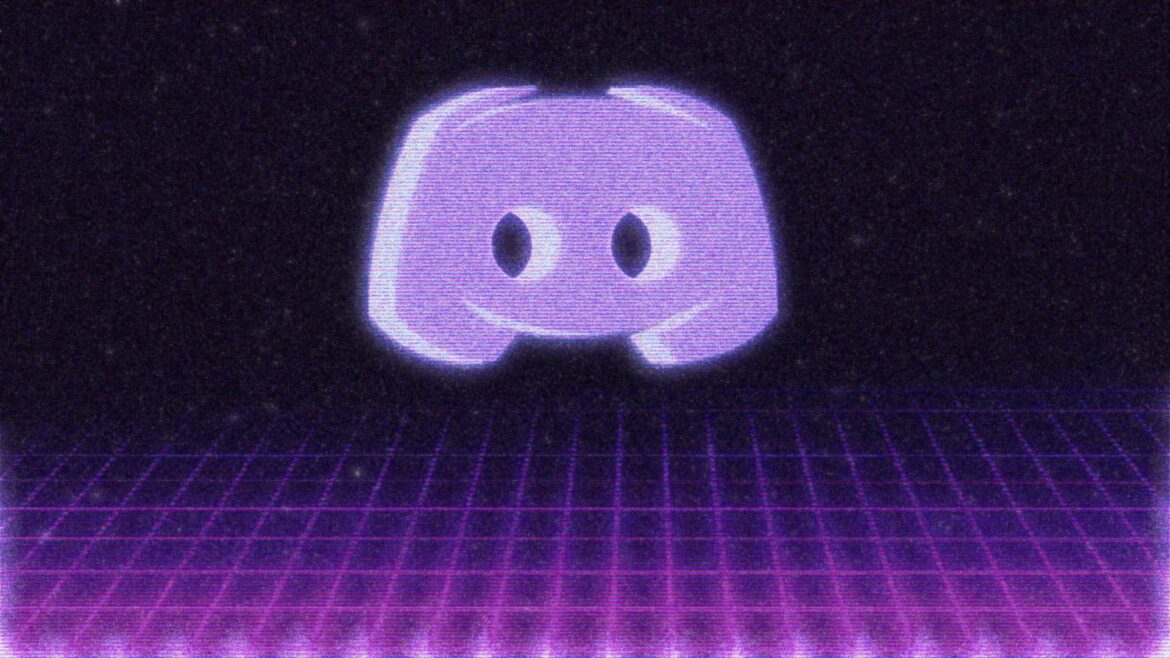1.1K
Crossing out text on Discord works with two tildes or the format button. Follow the instructions to strikethrough text on Discord.
Cross out text on Discord: step-by-step instructions
Here’s a step-by-step guide on how to cross out text on Discord:
- Open Discord and go to the channel or conversation where you want to cross out the text.
- Write the text you want to cross out.
- To strike through the text, simply insert two tildes (~~) before and after the text you want to strike through. For example: ~~This text should be crossed out.~~ Or you can highlight the text you want to cross out and then click on the crossed out S, as in the picture below.
- After you have crossed out the text, you can send it as usual.
- If you want to see the strikethrough text, you will need to send the message and then check the chat history.