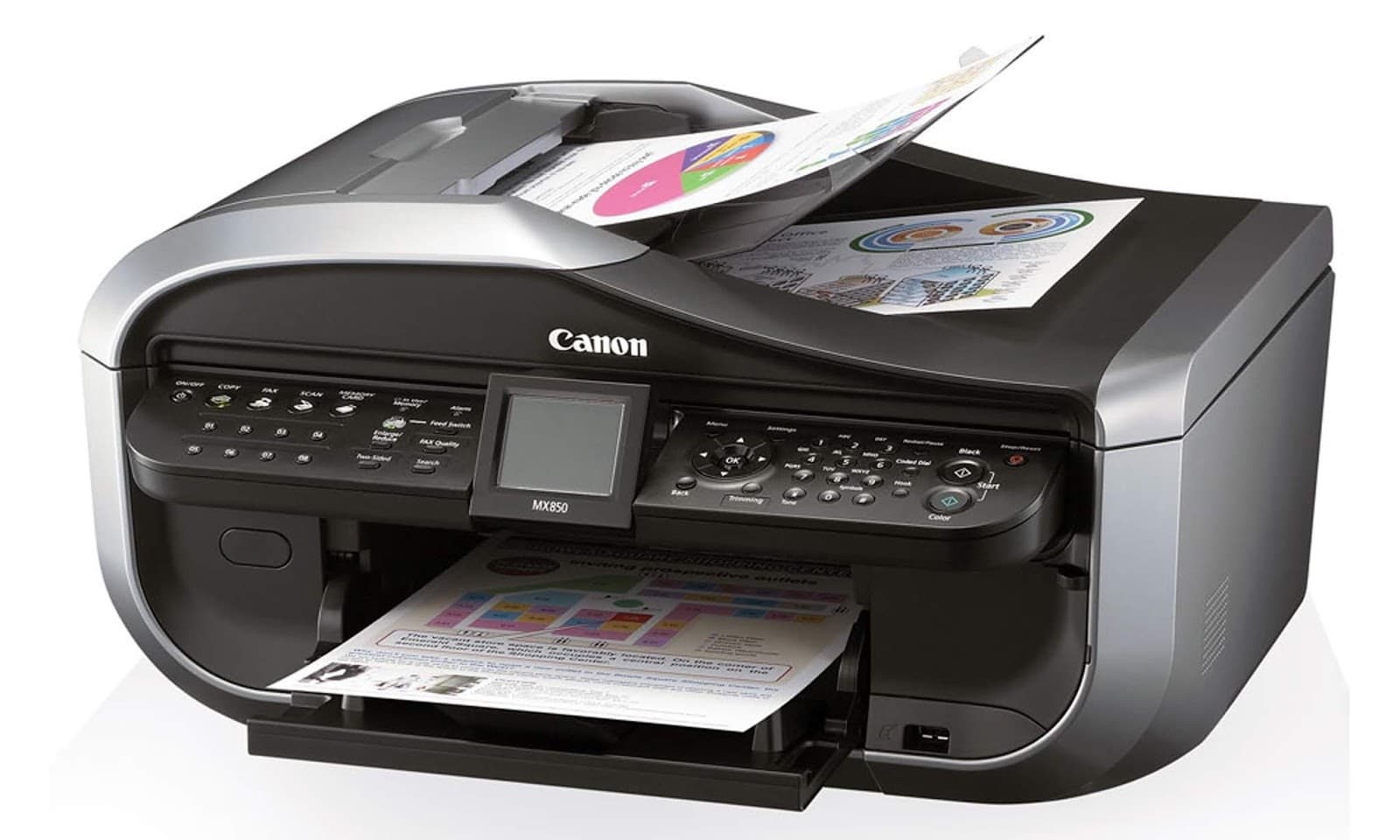840
If your Canon issues the printer error B200, then it is due to a problem with the print head. It needs to be cleaned. You can find out how to do this here.
Canon printer error B200 – how to fix it
This error is displayed when there are problems with the printer’s print head. Here it helps to clean it.
- Open the cover of the printer and then switch it on. If the carriage with the ink cartridges has moved out a little, disconnect the printer from the power and remove the cartridges.
- There is a small grey lever on the side of the printer. If you move this, the complete print head, i.e. the part where the ink cartridges are also located, can be removed from the machine.
- Clean the print head by holding it under warm running water. Do this until the water runs clear and no ink colour is visible. Alternatively, you can use rubbing alcohol. In any case, be careful not to damage the electrical contacts on the print head.
- Now dry the print head by dabbing it with kitchen roll or a fresh cleaning cloth.
- Put the print head back in the same way you took it out. You will hear it click into place. Then put the print cartridges back in and switch the printer back on. The error message should now have disappeared.