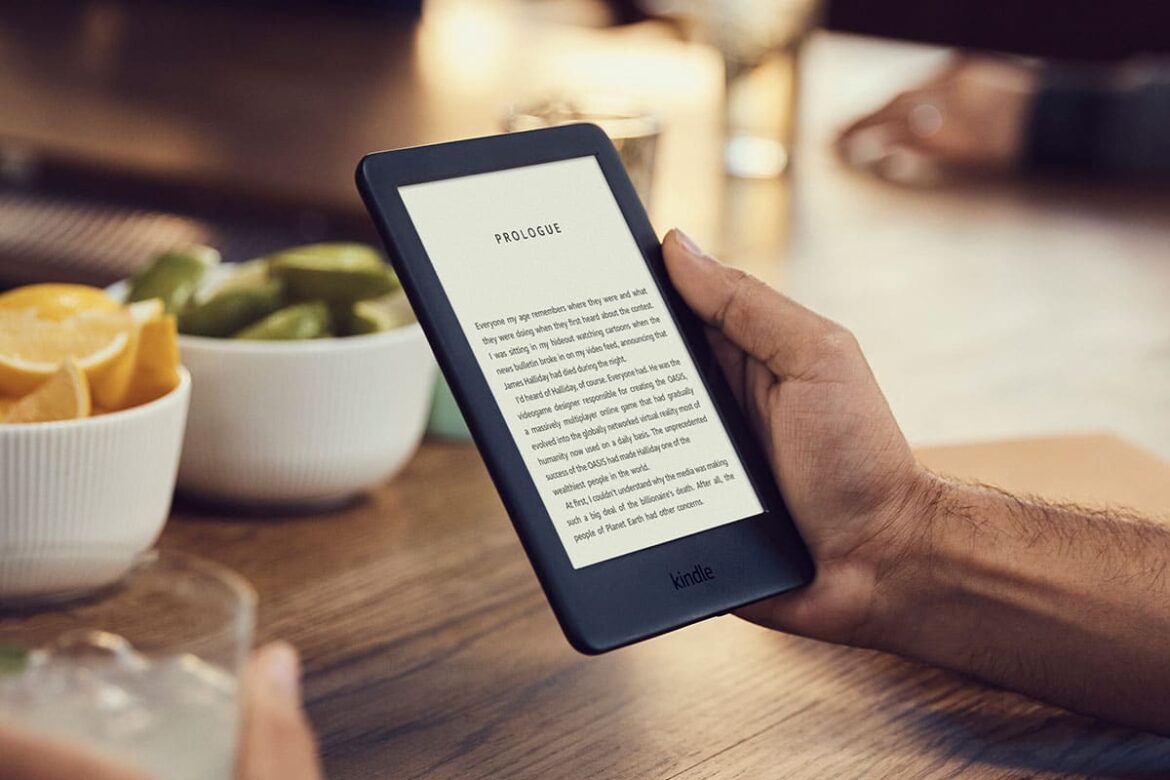644
Just let your Kindle read something to you. This practical tip will show you how to turn a normal book into an audio book
Kindle for Android: Have books read aloud with TalkBack
TalkBack from Google supports the entire Kindle reading app with audio support.
- Navigate to the settings on your Android device
- Go to “Accessibility” and then to “TalkBack”.
- You can now switch the app on or off here.
Kindle for iOS: Have books read aloud with VoiceOver
Even as an iOS user, you don’t have to do without voice support from Kindle. With Voiceover, you get audio services for e-books, magazines and many other functions.
- Tap on the “Settings” menu item
- Select the “General” entry and then the “Input help” option.
- Go to “View” and navigate to “VoiceOver”.
- Now you can either activate or deactivate the app.
Listen to texts on the Kindle device with text-to-speech
You can have most content read directly from your Kindle device with text-to-speech.
- On the product page of your e-book, you can activate this function in the product information if it is available for the title.
- While you are reading, tap the center of the Kindle screen and then tap the icon with the three dots.
- Go to “Additional settings” and set Text-to-Speech to “On”.
- To start playback, tap the screen again and then tap the icon with the arrow.
- You can increase or decrease the reading speed by tapping the icon that looks like a speedometer.
- If you are reading a book in a foreign language, you can download the appropriate text-to-speech voice for that language.
- To do this, tap the download prompt. You will find this at the bottom of the progress bar.
Have Alexa read aloud Kindle e-books
If you want Alexa to read your Kindle books aloud, you will find the necessary setting in the Alexa app.
- Open the Alexa app and tap on the arrow symbol for playback
- In the “Kindle Library”, select the book you want to read aloud.
- Use the drop-down menu to decide which device should be used to play the Kindle e-book.