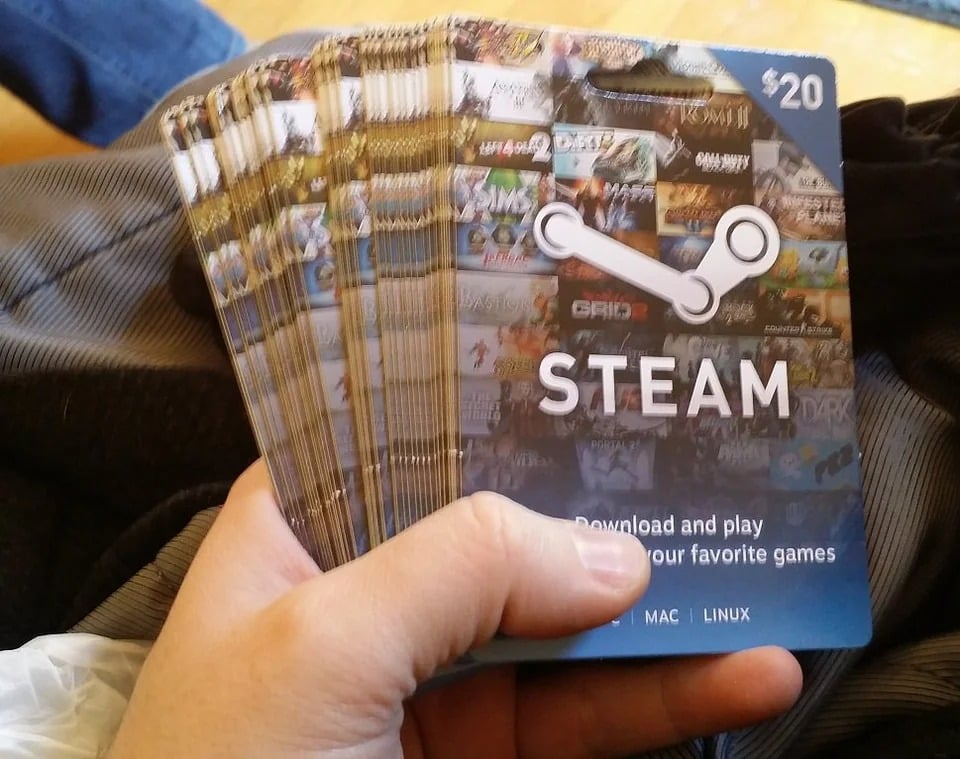964
If you have received a game as a gift on Steam that you do not like, you can return it within a short period of time.
How to return a game on Steam
On the Steam platform, you can receive and redeem gifts from friends. If you don’t like a game that you’ve been given, you can return it. But only if a game has been played for less than two hours can it be refunded within two weeks of purchase.
- To do this, you must go to the Steam help page and log in as the recipient of the gift.
- Under “Games, software, etc.,” select the game in question from the list.
- Enter a reason for wanting to return the game, then click “I want to request a refund”.
- Then go to “Agree that the original gift purchaser requests a refund”.
- Then, the person who sent the gift must also submit a refund request.
Reclaim a Steam gift
If you are the one who gave the game as a gift, you also have to take action after the friend who received the gift has followed the steps above. Even if the gift has not yet been redeemed, proceed as follows.
- Go to the Steam Help page and log in to your account.
- Then, under “purchases”, search for the name of the game, click on it and go to “I want to request a refund”.
- Enter a reason why you are returning the game.
- Once you click “Submit Request,” the process is complete and you will be notified by mail when your refund has been received.