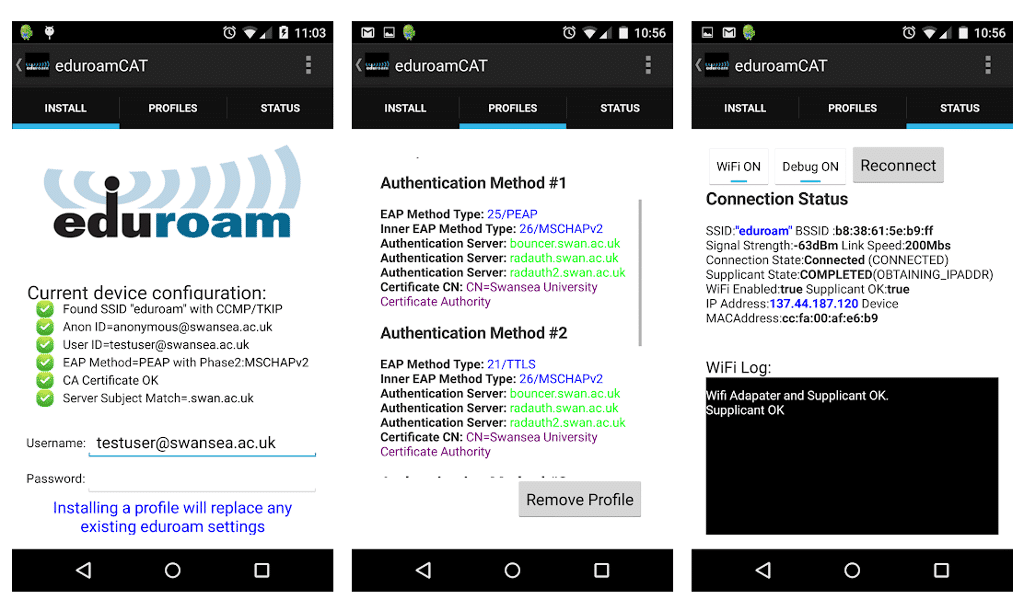1.1K
To establish internet access via Eduroam with your Android smartphone, you first need to download the configuration profile and set up the network.
How to configure Eduroam with your Android device
To access the university network Eduroam, you need a configuration profile. To load this, you should have an internet connection.
- You can get this configuration profile either from the developer site or from the Google Play store.
- Open the application for installation, you will be asked if the application is allowed to access the location of your device. Approve the access. This will allow the application to know which university you are in.
- If you are on the campus of your university, your university will be displayed immediately. If you are not in the vicinity of your university, select your university from the list.
- Next, allow access Photos, Media and Files to allow the unit to read the configuration file.
- Click on “Install” and confirm the prompt asking if you want to install the profile.
- Enter your access data for Eduroam. You should then already be connected to the network, provided you are near an Eduroam access point. If this is not the case, tap on “Reconnect”.
- Eduroam is now installed and configured on your Android smartphone. This allows you to log in to any university or college participating in the network.