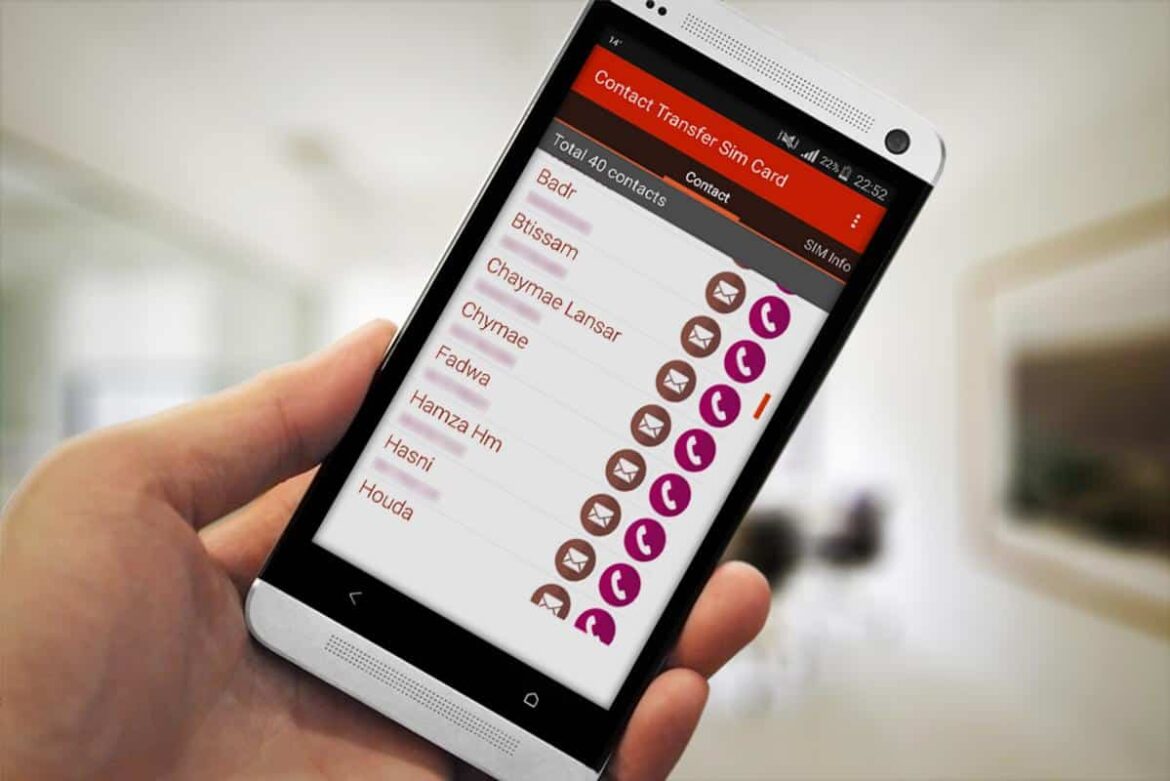2.5K
You can delete contacts from the SIM card in just a few steps to free up memory on the card. However, this is only possible under Android.
Deleting contacts from SIM card: under Android
To delete contacts from the SIM card on your Android smartphone, proceed as follows:
- Open the Contacts app and unfold the menu via the three dashes at the top left.
- Tap once briefly on “All contacts” and then on “SIM 1” to display only the contacts that are stored on the SIM card.
- If you only want to delete a single contact, select it via a short tap and click on the three dots at the bottom right and on “Delete”.
- If you want to delete several contacts at once, press and hold one of the contacts and then select all the other contacts you want to delete. Finally, tap the “Delete” option in the bottom right corner.
- Alternatively, you can use the “All” option in the top left corner to have all the displayed contacts selected immediately and click on “Delete all”.
Delete SIM contacts: on iOS
On iOS, contacts cannot be stored on the SIM card.
- On the SIM card, there are only contacts that have been provided by the network operator. You cannot delete these contacts from the SIM card under iOS.
- If you still want to do this, insert the SIM card into an Android phone and delete the contacts using the method described above.
- This restriction does not apply to contacts stored on the device. Thus, deleting contacts on the iPhone is possible without any problems.