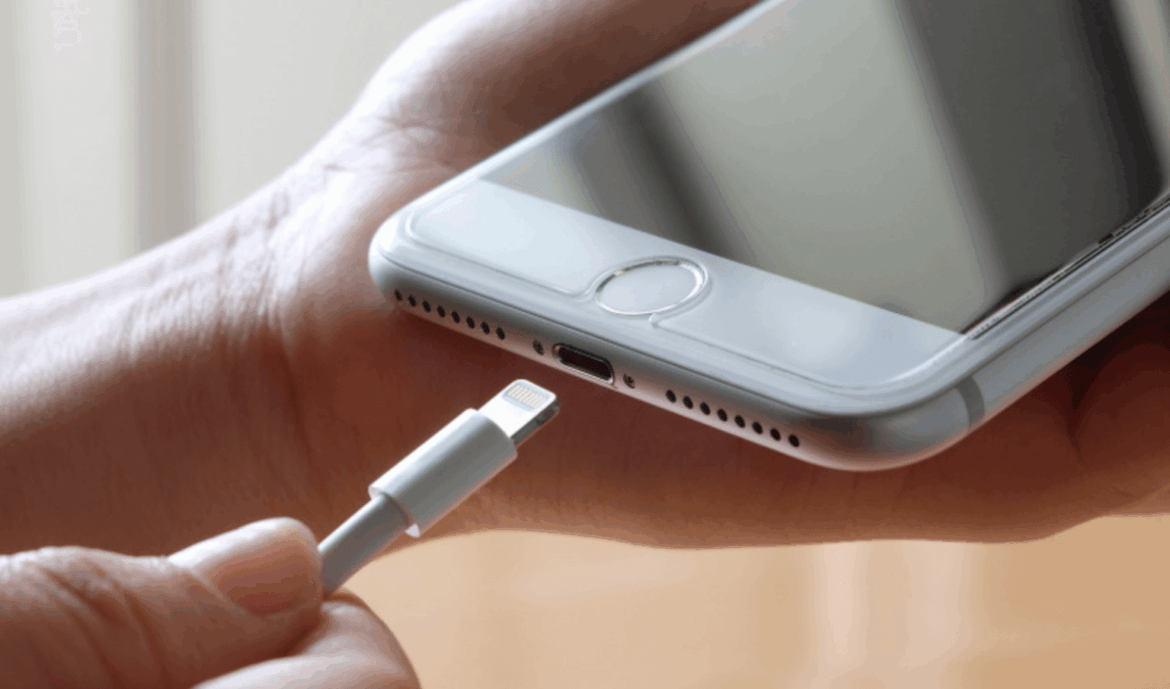1.1K
With smartphones like the iPhone 12, it can happen that the battery runs out quickly. However, there are a few things you can do to prevent this from happening.
IPhone 12 battery dies quickly
When your iPhone battery dies quickly, it can cost you some nerves. You may not always have a power outlet or power bank handy.
- The battery life of a smartphone can also depend on the outside temperature, among other things. For example, your iPhone should not be exposed to temperatures above 30 degrees if possible. Similarly, a temperature below 0 degrees will have a negative effect on your battery for a short time. If your smartphone is within such harmful temperatures for a long time and often, this can also lead to long-term battery damage.
- To save battery, you can activate the power saving mode on your iPhone 12. To do this, swipe down from the top right corner of the screen, which will open the Control Centre. Then tap on the battery icon. Alternatively, you can also activate this via the settings. To do this, open the settings and under the item “Battery” tap on the switch at “Power saving mode”.
- Your screen brightness is another item that can prevent battery drain. So set your screen brightness lower in the Control Centre to save battery on your iPhone.
- Often apps consume battery in the background, but you are no longer actively using them. So close them additionally via the multitasking screen. To do this, swipe upwards from the bottom edge of your screen. You can now close the individual open pages again by swiping upwards. However, reopening closed apps also consumes battery power. So think about which apps you still need open.
- Automatic app updates can also run in the background. These consume additional battery when they are carried out. You can deactivate this in the settings under “App Store”.
- As a final option, you can also have your iPhone’s battery replaced.