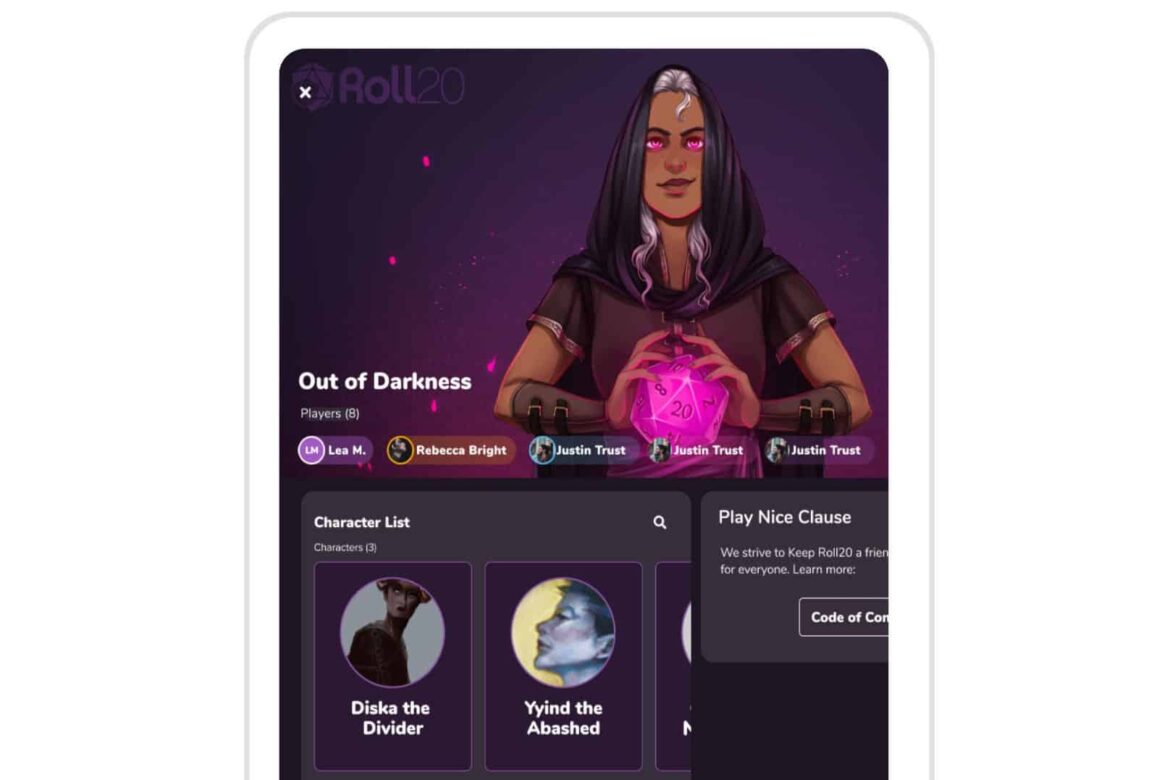739
The Roll20 app for Android and iPhone offers limited functions for your VTT session. You still need the desktop app to be able to play
Roll20 app – use these functions with the tool
The Roll20 app – whether on Android or iOS – offers only a few functions compared to the website and is therefore more of a companion software.
- The app is downloaded via the respective app store of your device. After installation and the first start, you must first log in with your Roll20 account. To do this, Roll20 opens the internet browser on your smartphone or tablet. The tool’s functions are then available to you. You can find your campaign via the “My Games” drop-down menu.
- If you have created a character sheet for your campaign on Roll20, you can also access it using the app. In this context, you can use all the functions associated with the character sheet, such as your equipment, your character’s inventory and its status values such as health points.
- With the character sheet, you also have the option of rolling skill checks via the app, as you would otherwise do via the website. However, the events of your campaign still take place via the VTT on the website. You must have Roll20 open on another device to follow the action
- Another helpful function is access to the Roll20 compendium. The “D&D 5e Search” button at the bottom of the screen opens a search function that you can use to look up various items, abilities or rules from the Dungeons and Dragons 5e rulebook.