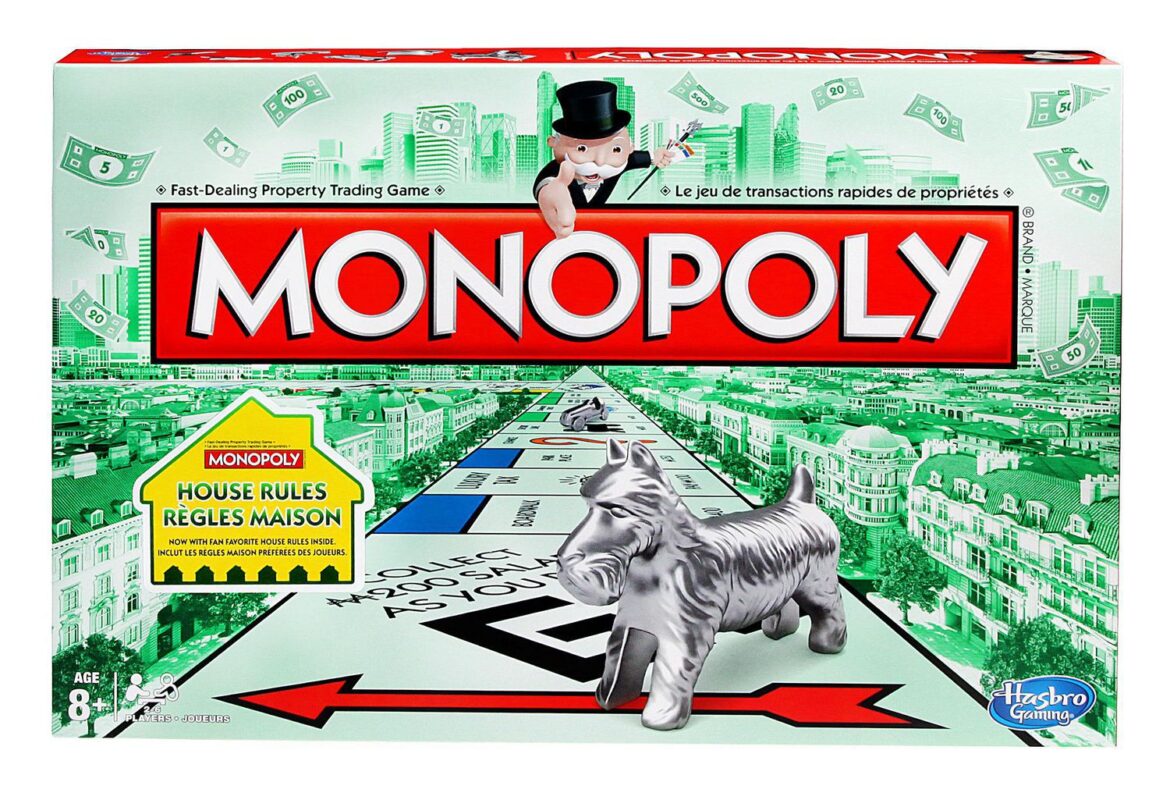1.1K
You can swap cards in Monopoly GO via the album. You can send the desired card directly to a friend
Monopoly GO: Swap cards in detail
Monopoly GO allows you to swap individual cards, similar to Steam cards.
- To do this, you must open the album via the Monopoly GO user interface. Here you will find all the trading cards you own
- You can swap all cards that have duplicates. These can be recognized by the plus sign in front of a number. The number stands for the number of duplicates
- To swap a duplicate, select the desired card and then click on Send. Your friends list will open and you can select the contact you want to send the card to
- The contact will then receive a notification that the card has been sent. You can receive cards from your contacts in the same way, which makes an exchange possible.
- Tip: Monopoly GO offers a group on Facebook to swap cards with other players. You may find cards there that you need for your collection.