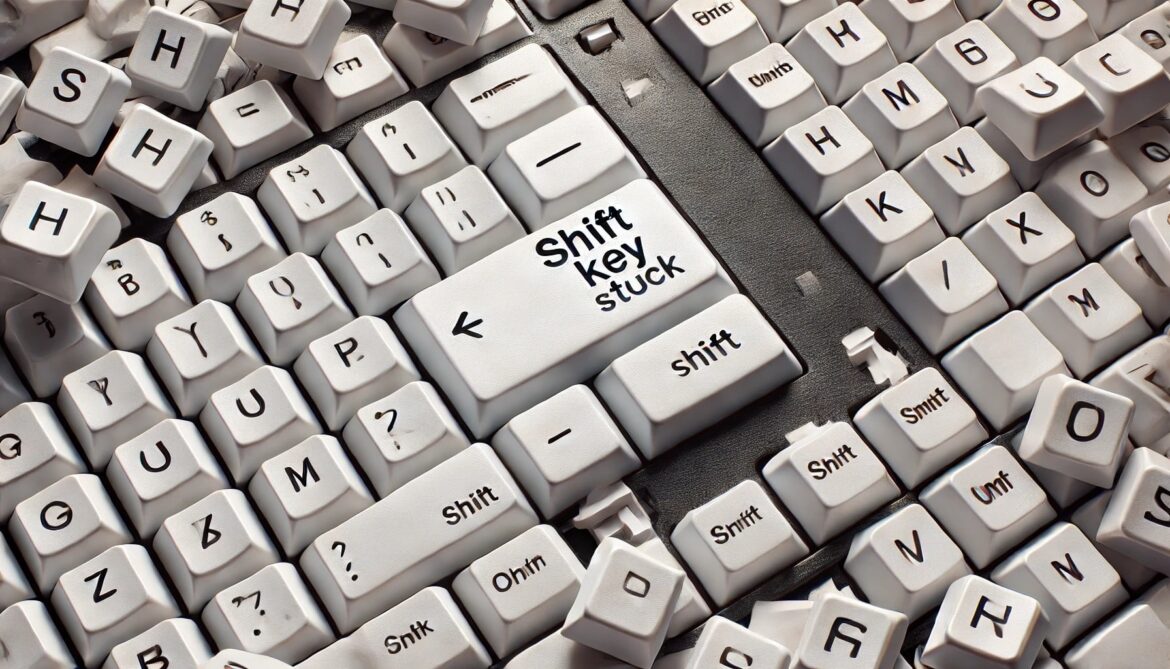688
If a key on your keyboard is stuck, there’s no need to despair. In most cases, the problem can be solved quickly and easily
Key stuck on keyboard – what you can do
The first step is to disconnect the keyboard from your PC or shut down the laptop. This will prevent you from causing damage to the computer by pressing key combinations. You can then proceed as follows to repair the keyboard:
- Press the key several times from different angles and in different places. It can often be released in this way:
- Clean the outside of your keyboard first. A vacuum cleaner with a soft attachment and a slightly damp, clean cloth, for example a microfiber cloth, can help with this.
- If the key is still stuck, you can detach it from the keyboard on many models. First find out whether this is an option for your keyboard.
- If so, carefully lever the key out with your fingernail or a thin screwdriver. Release it first on one side, then on the opposite side.
- Then carefully clean the underside of the button and the contact surface on the keyboard with a dry cloth. Reinsert the button by placing it in the correct position and pressing it in.
- Important! If you are unsure whether you can safely detach and reattach the key, consult a specialist and have them repair the keyboard!