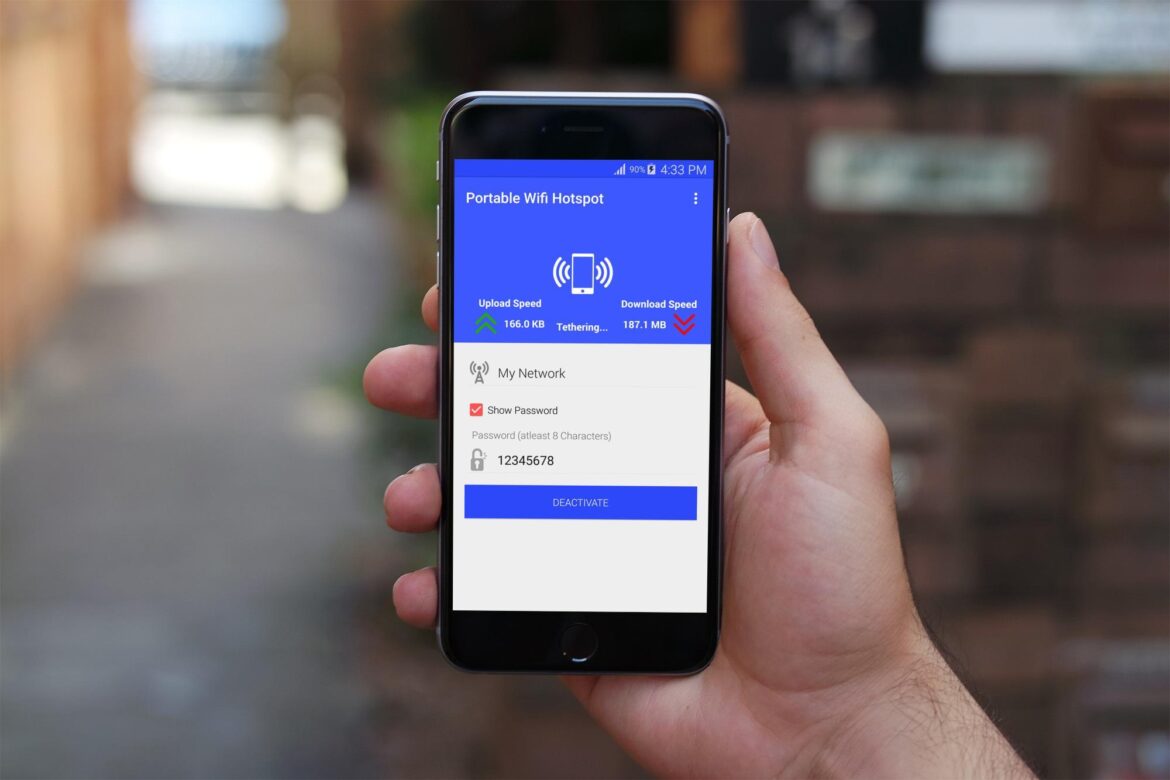1.3K
If your WLAN hotspot no longer works under Android, this usually has a simple cause. In this practical tip, we will show you what you can do about it.
WLAN hotspot under Android does not work – what you can do
Network problems are often quite easy to fix. The first thing to check is whether you have activated mobile data and whether you have deactivated the energy-saving mode. This can affect your phone’s hotspot connectivity. If the problem persists, here are some possible solutions:
- Activate the aeroplane mode and then deactivate it again after about one minute. This often solves the problem and the WLAN hotspot works again.
- Check if you can connect to another WiFi network. If not, your WiFi antenna may be faulty.
- Open the “Phone information” from the settings and check if there is an update. This may have fixed this problem.
- Restart the smartphone once. A long runtime can quickly lead to errors and problems.
- When connecting, make sure you have selected the right hotspot and entered the correct data.
- Some providers prohibit the use of a hotspot according to their tariff conditions. Therefore, find out whether this also applies to you.
- Instead of a hotspot, you can also try so-called “USB tethering”. To do this, you need to use the end device with the smartphone via USB. Ideally suited if you use your laptop or a PC.