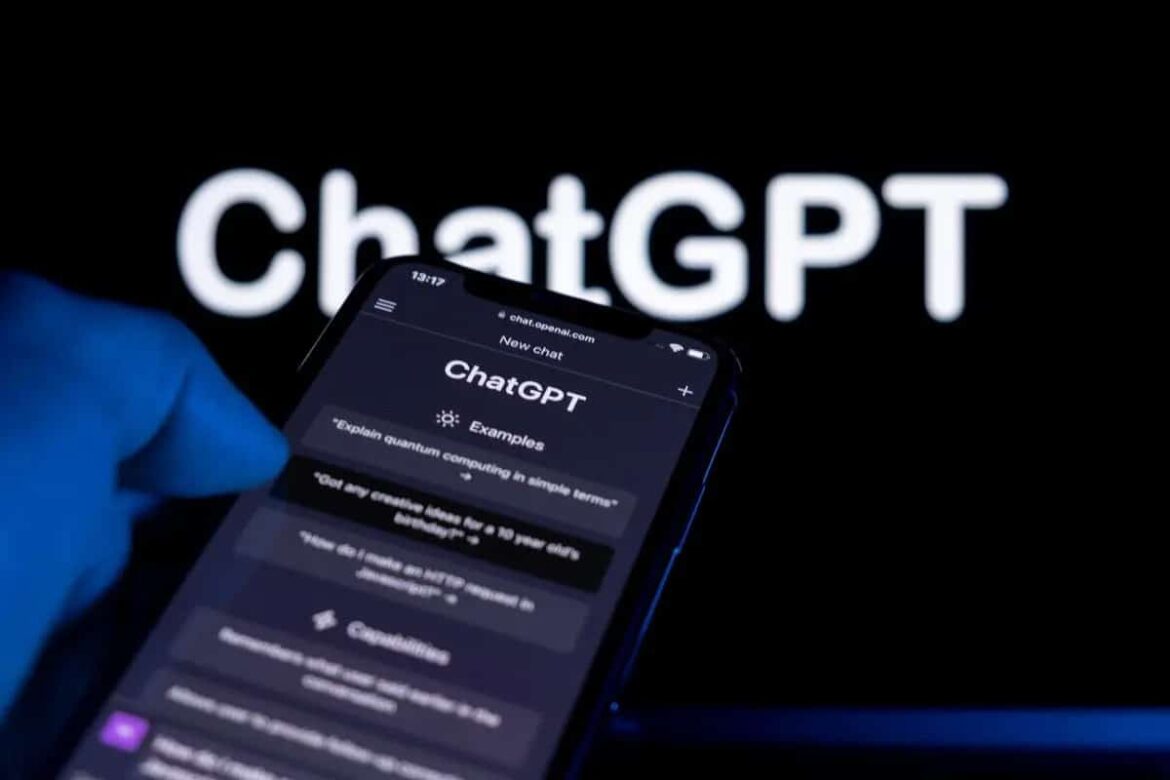953
Occasionally, users of the text-based AI ChatGPT ask whether and how to insert images into ChatGPT.
ChatGPT: Inserting pictures in version 3.5
ChatGPT is a text-based AI developed by OpenAI and has been in the public domain since November 2022. Frequently, AI users ask whether they can insert images into ChatGPT and have them described or changed.
- A function to insert images in ChatGPT does not exist for version 3.5.
- Since ChatGPT 3.5 does not have access to current data, but has been fed with data up to September 2021, it is also not possible for the AI to describe images that can be found via URL on the web.
- It is also not possible for the AI to create its own images, as it is a text-based AI. ChatGPT only responds with text to requests and cannot generate its own images.
- If you ask ChatGPT about its ability to upload images, the AI will give the following response, “I’m sorry, but I’m not currently able to display images, open URL links to images, or upload images. “
Insert pictures at GPT-4
For version 4.0 of ChatGPT, numerous new features have been included or announced. However, this will also incur costs: currently (as of September 2023) GPT-4 costs 20 dollars per user per month.
- GPT-4 offers the possibility to upload pictures. However, this function is not yet available to almost any user.
- OpenAI writes: “Image inputs are still a research preview and not publicly available.” So when inserting images into ChatGPT, it is currently still a preview.
- On Reddit, YouTube and other sites you can find hints on how to insert pictures into ChatGPT already. However, these tricks are mostly fakes. Although GPT occasionally seems to provide descriptions after inserting a URL, these descriptions do not correspond to the pictures actually shown.