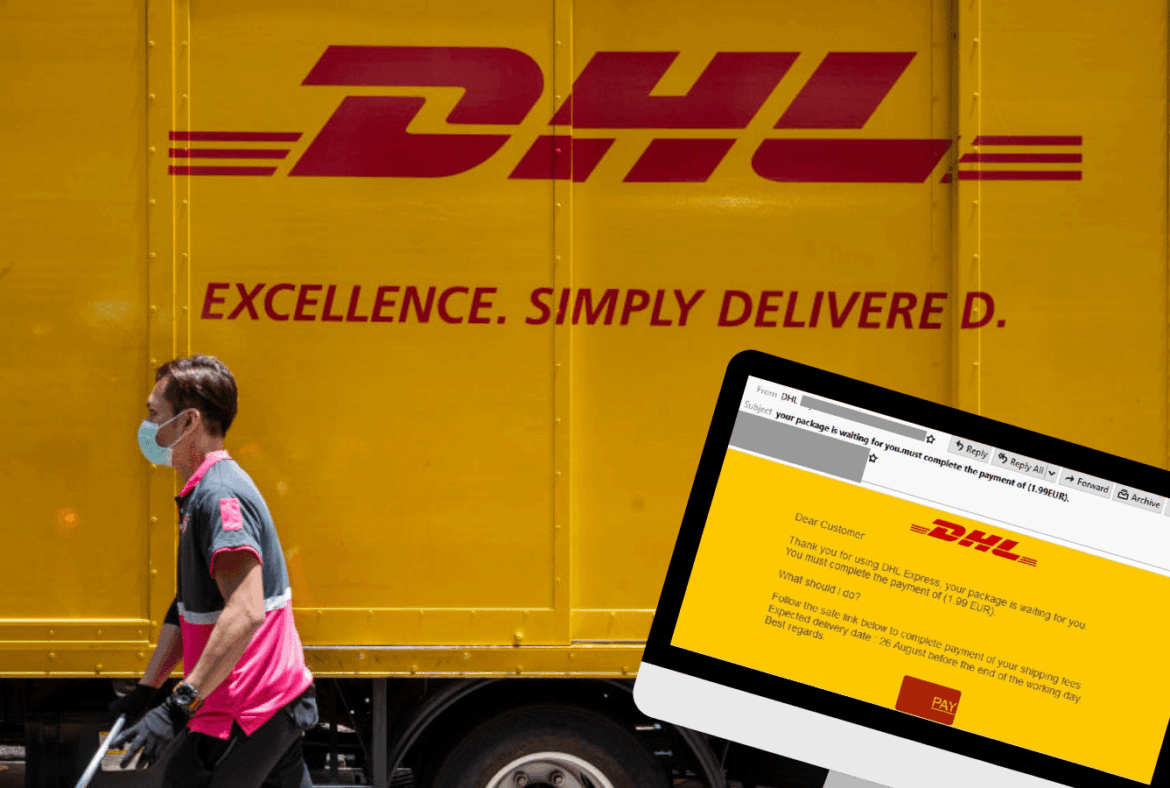784
If you have received and opened a Fake SMS from DHL, you should act quickly. What you should do, we show you in the following practical tip.
DHL Fake SMS opened: What you should do
If you receive a Fake SMS from DHL and have only opened it to read, you do not need to do anything further. You should not act until you have clicked on the link and possibly entered personal information.
- If you have entered your login details for DHL or any other service, change your passwords immediately. If you no longer have access to your account, contact customer service at DHL or the respective companies.
- If you have exposed your bank details or credit card information, report the incident directly to your bank. This will allow you to have your cards blocked and thus protect your money.
- Contact the police if you have shared your personal information such as name, address, date of birth or ID number. This is because there is a risk that fraudsters can commit crimes using your identity.
- If you use the same passwords on other sites and services, you should also change them as a precaution. If possible, set up two-factor authentication for your accounts for added security.
- By providing your address and phone number, you run the risk of being contacted by scammers more often in the future. Therefore, you should be careful with unknown numbers, for example.
More safety measures: What you can do
Scam schemes often involve the surreptitious installation of programs on smartphones. These are installed by opening files in the background and spy on you digitally.
- In most cases, you need to find the hidden app first in order to remove it. If necessary, start your Android smartphone in safe mode if uninstalling the app does not work right away.
- On the desktop, you can use the Task Manager to check whether unknown programs are running in the background. You should terminate conspicuous processes immediately and uninstall the program.
- In addition, you should run your antivirus program. This will allow you to remove Trojans, among other things.
- If you still notice any abnormalities during use, reset your phone or computer to factory settings.