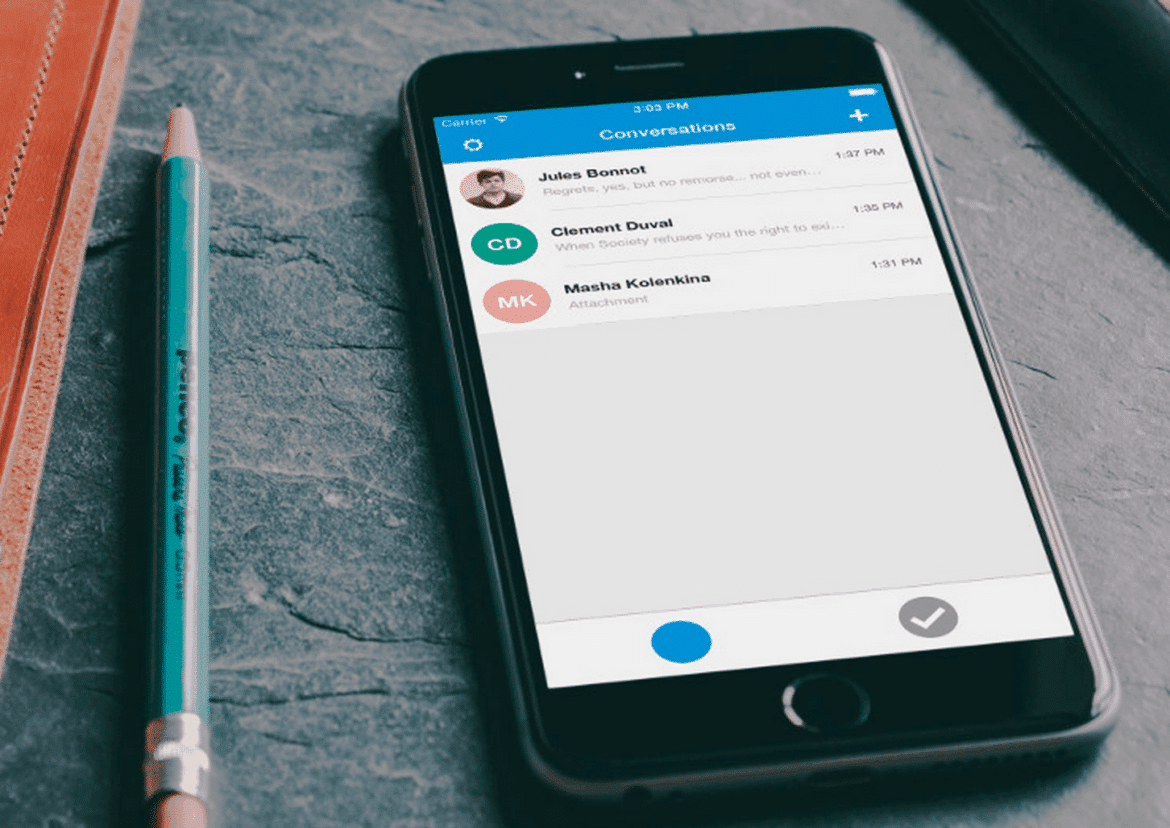1.3K
If you want to restore deleted messages on Signal, this is only possible if a backup has been made
Restore deleted messages with Signal: Only possible to a limited extent
If you have deleted an entire chat or individual messages on Signal, they are not so easy to restore. This only works if you have made a backup beforehand.
- If you want to restore an accidentally deleted message individually, this is currently not possible with Signal. The only way to access deleted messages is to retrieve a previously created backup. However, the entire chat history of Signal is then set to the status of the backup
- The backup function can be found in Signal under Profile picture – Settings – Conversations – Back up conversations – Activate. If you have selected a folder to which Signal chats are to be exported, they will be backed up there
- Go to “Restore backup” and “Select data backup” at the bottom of the start page to access the backup. You will need to type in your cell phone number and enter a code that will be sent to you as well as a PIN that you selected when you first set up Signal.