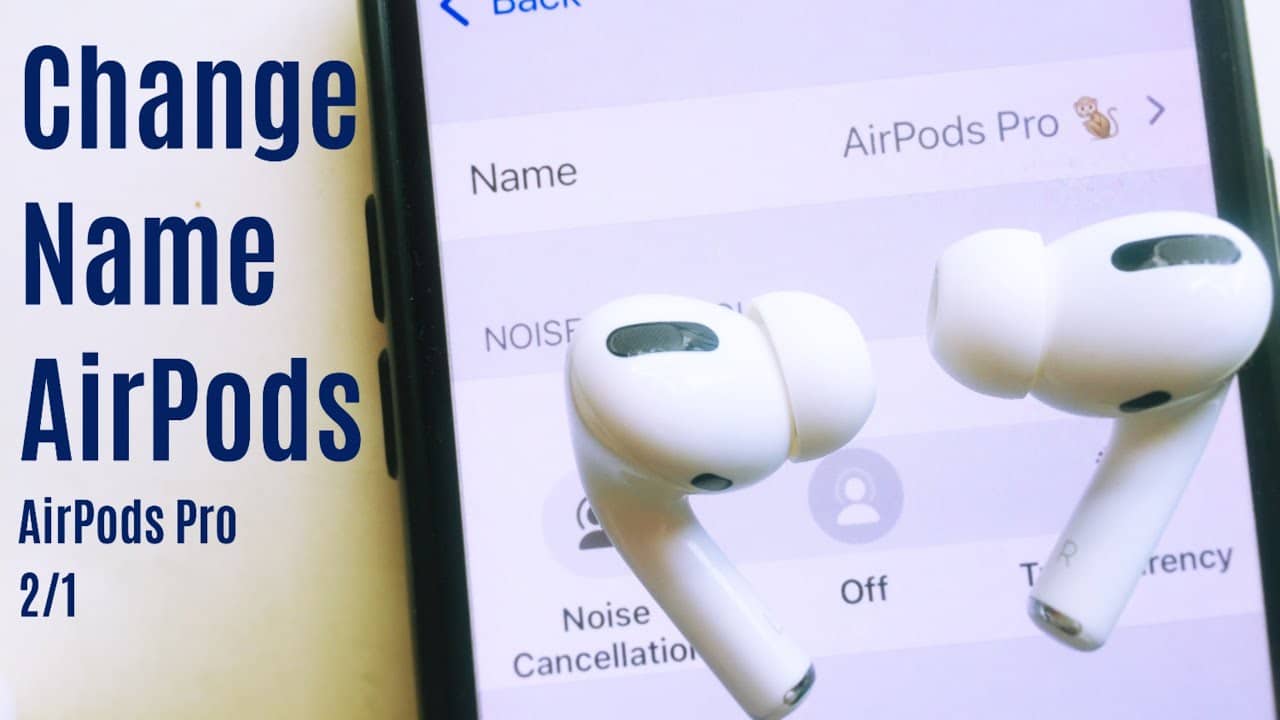755
Find out how to change the name of your AirPods with our short and clear instructions. There are only a few steps involved in the process. We’ll tell you exactly what you need to do in this article.
Instructions: How to change the name of your AirPods
With just a few clicks, you can easily change the name of your AirPods. Follow these steps:
- Open the AirPods charging case and select “Settings” on your iOS device. Then navigate to the overview of paired devices by pressing “Bluetooth”. Tap the blue “i” next to your AirPods.
- In the new overview, you will see the current name. Touch it to enter a new name.
- Don’t forget to confirm the change by pressing “Done”.