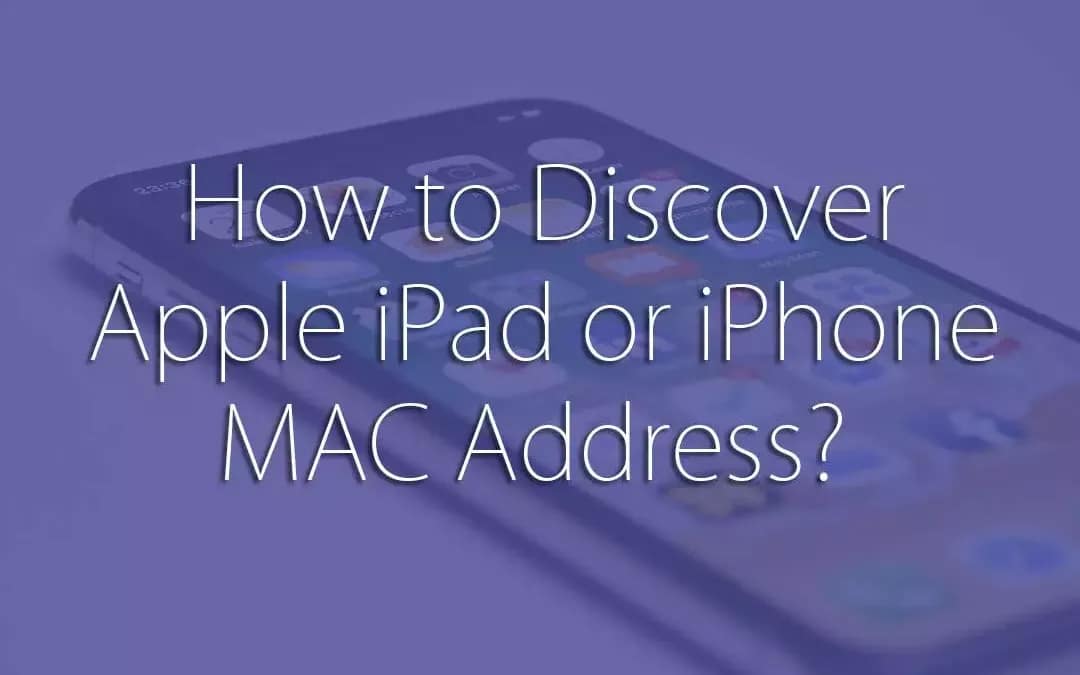1.1K
How to find the MAC address of your iPad or iPhone when using a WLAN with MAC address filtering is shown in this tutorial.
Find the MAC address of your iPhone or iPad.
You need your MAC address, for example, if you only want to share your internet connection with certain devices. This is how you find out the WLAN address of your iOS device:
- Click on “Settings” on the homescreen.
- Select the category “General”.
- Click on “Info”.
- Under the item “WLAN address” you will find the 12-digit MAC address of your iPhone or iPad.