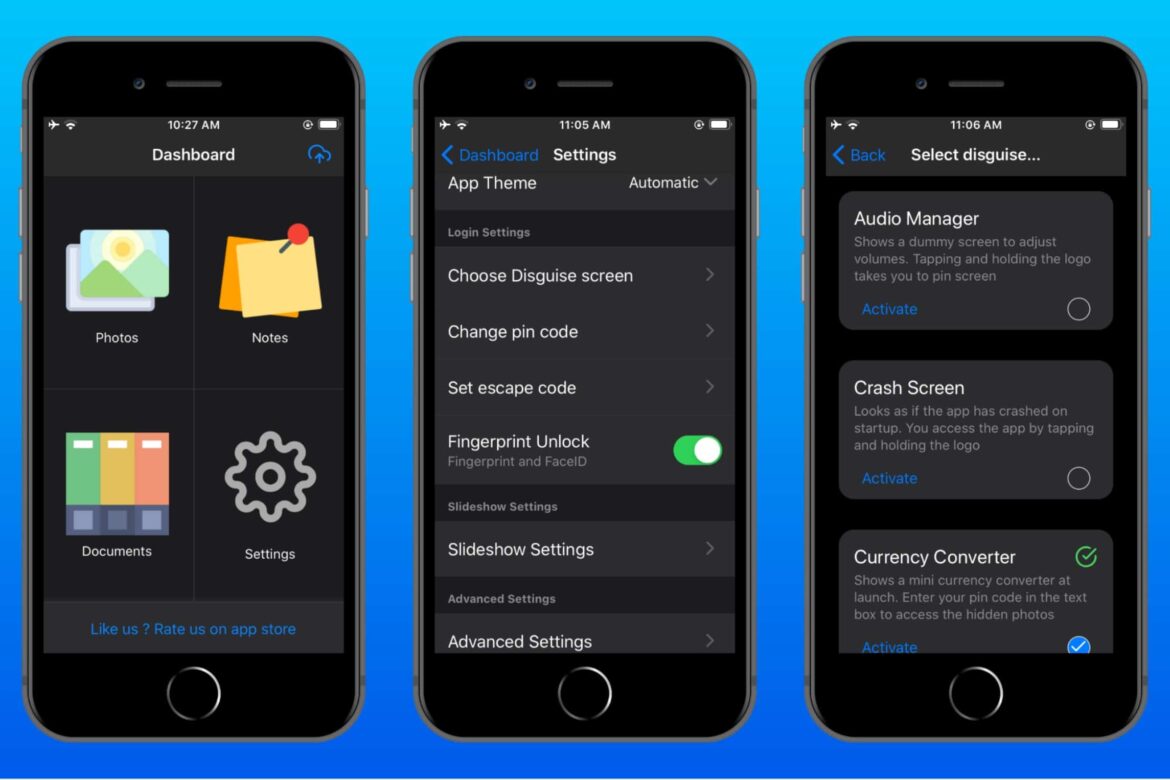1.7K
If you don’t want an unauthorised person to see a particular app on your smartphone, you have the option of hiding it.
How to hide an app on an iPhone
To hide a specific app on your iPhone, follow these steps:
- Open the settings. Then go to “General”.
- Activate the button at “Restrictions”. Here you must now enter a PIN that you want to use for this.
- If you go to the submenu, certain apps can be hidden.
Hide apps on Android: HTC, LG and Samsung
If you want to hide certain apps on an Android smartphone, follow these steps:
- Go to the settings. Tap on “Home screen ☻ Hide apps”.
- Now you need to put a tick next to the apps you want to hide.
- Confirm the settings with “Apply”.
Samsung Galaxy: Use Protected Folder
If you don’t want to hide the apps on your Samsung Android device directly, you can also hide them in the safe folder.
- To create a safe folder, you need a Samsung account. To do this, go to Cloud and Accounts ☻ Accounts ☻ Add Account ☻ Samsung Account.
- Open the settings. Go to “Device Security”. Go to “Secure Folder”.
- Select the security option you like best. Then go to “Confirm”. You will then be asked to enter your Samsung account details.
- Using “Add apps”, you can add the apps you want to hide.