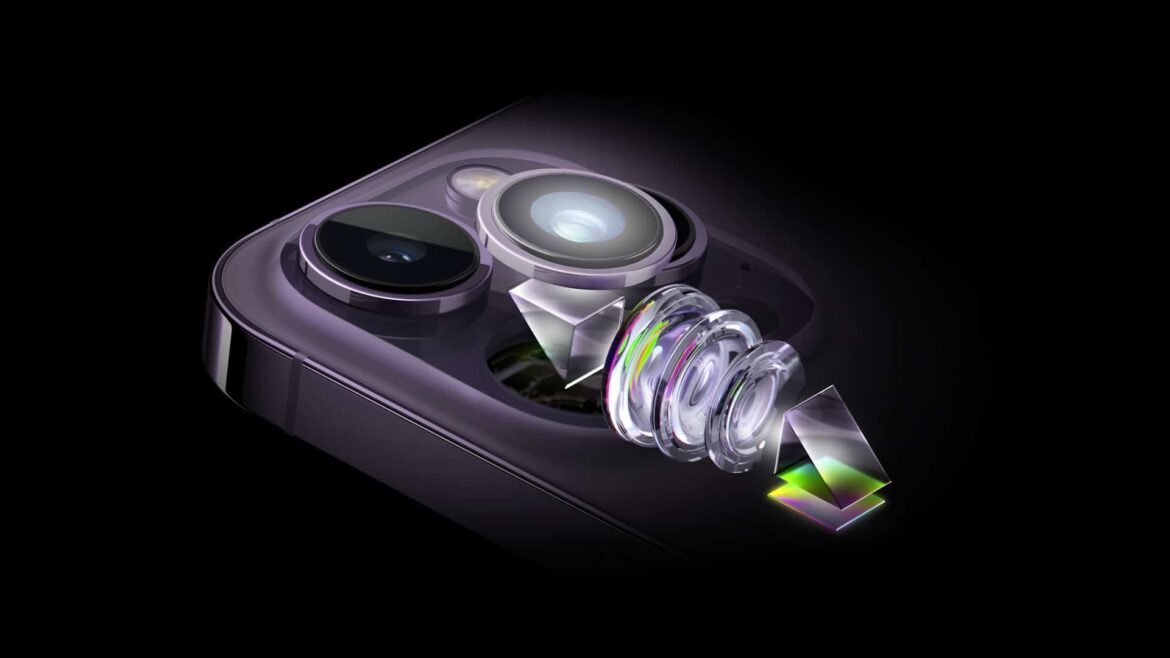617
The camera of the new iPhone 16 has a lot to offer – although it is not just a camera, but a high-resolution system.
iPhone 16: Camera resolution
The iPhone 16 comes with impressive camera performance and functionality. Apple has given the new smartphone a high-resolution camera system.
- With the iPhone 16, you can take high-resolution and impressive photos. A sophisticated camera system makes this possible. The 2-in-1 fusion camera has a resolution of 48 megapixels. With the 2x telephoto zoom, you can zoom in on your surroundings in optical quality.
- With the ultra-wide angle camera, you can take macro close-ups at close range. At the same time, photos with a wider image section are possible. This way, you can capture more of your surroundings in your picture.
- The new ultra-wide-angle camera has autofocus, which allows for razor-sharp and detailed shots. The camera also has a larger aperture and larger pixels. This allows up to 2.6 times more light to be captured. Even in low-light conditions, excellent image quality is guaranteed.
- By the way: you can experience your pictures and videos shot with the optimized camera system in 3D again using the Apple Vision Pro VR glasses.
Camera button: quick and precise operation
Not only has the camera system itself been optimized by Apple compared to the iPhone 15 or 14. The controls have also been upgraded. This allows you to operate and control the camera and your shots very conveniently with the press of a button.
- You are currently in the most beautiful natural setting and an animal jumps past you. Speed is of the essence to capture this exciting moment. The iPhone 16 offers efficient camera control that gives you quick and easy access to all camera tools.
- So, the iPhone has been given a button, the camera button, similar to a camera, which you can use to take photos and videos. When you press the button, a slider is activated.
- Now you can adjust functions such as exposure or depth of field, change lenses or enlarge or reduce the image section with just one finger swipe. It is also possible to quickly switch between photo and video mode.
- The camera button is also a shortcut to all AI functions. For example, if you photograph an animal or an advertising poster, you will receive valuable information about the content displayed.
- Apple has also developed new styles that let you enhance photos of yourself or others – for example, with better skin tone rendering. Thanks to the powerful A18 chip processor, you can see these changes in a live preview.
- The image pipeline has also been optimized and expanded to include numerous more creative styles. This allows you to adjust different moods in photos using different color schemes.