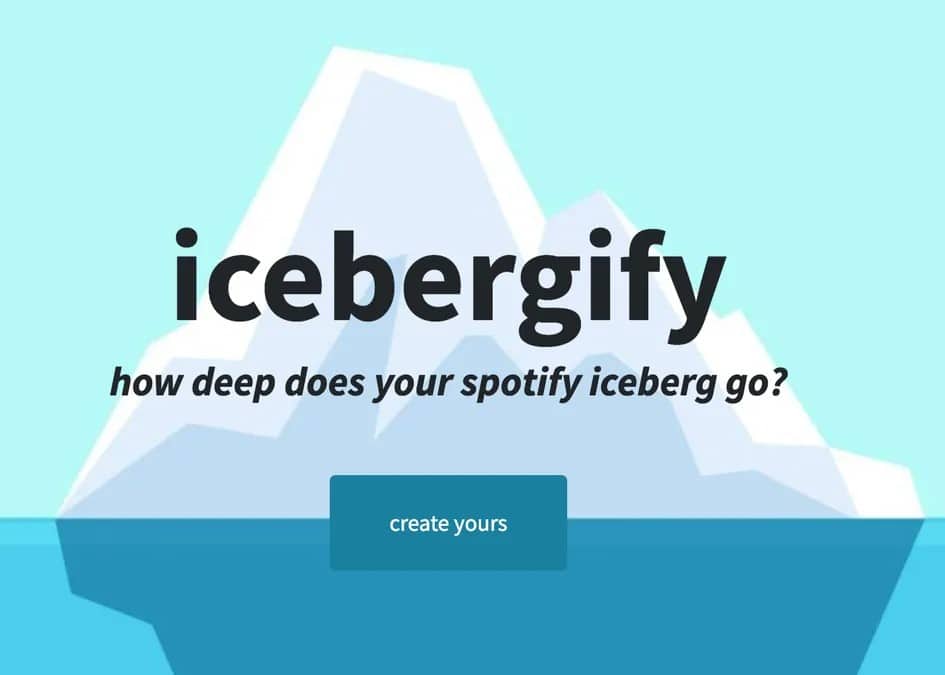725
You can create your own Spotify iceberg with the Icebergify web application. It shows your most-listened-to artists and ranks them by popularity
Create a Spotify iceberg with Icebergify: Instructions
If your personal Spotify statistics are not enough for you, you can create a so-called Spotify iceberg with Icebergify. This is a graphic that presents your 50 most-listened-to artists according to their popularity on Spotify.
- To create the Spotify iceberg, go to the Icebergify web application. There, click on Create to start the process
- You will be asked to log in with your Spotify account. This is the only way the site can read your data to create the iceberg.
- Now you must allow the application to read your Spotify data. Agree to create the iceberg
- After a short wait, you will receive an image with an iceberg and your Spotify favorites. These are sorted according to their popularity on the streaming platform
- Famous artists such as Metallica, the Beatles or Taylor Swift are displayed above the surface. Many indie and niche artists, on the other hand, can be found far down in the depths.
- Through the Spotify iceberg, you can see exactly who your long-term favorites are and where they stand on the platform. This makes it easier to get an overview of your musical tastes