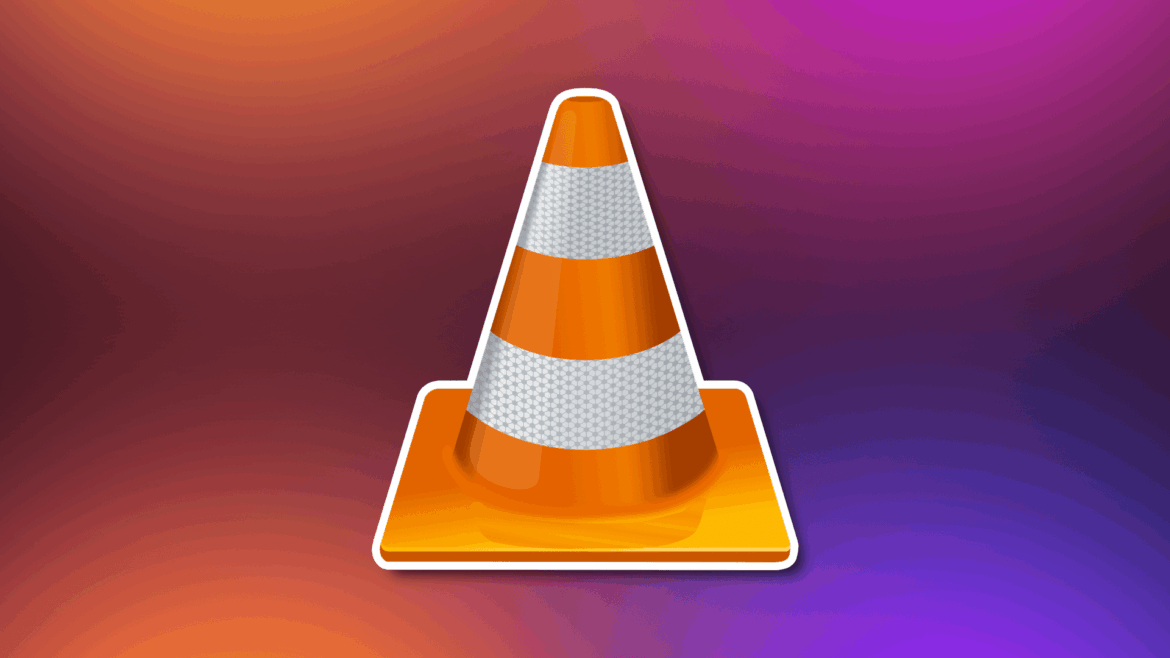866
If you want to save a video without sound, there are various options. One free and widely used application is the VLC media player.
Save video without sound: VLC media player
With the free VLC media player, you can remove the soundtrack from videos. We show you step by step how it works:
- Start the VLC media player and select the “Media” button on the menu bar.
- In the drop-down list, click on “Convert/Save”.
- A new window opens where you continue with “Add…”.
- In the opened file explorer, select the file you want to save without sound. Confirm the import with “Open”.
- Tap on the inverted triangle next to “Convert / Save”.
- Click on “Convert”.
- In the next window, select the key symbol.
- Continue with the “Audio codec” item.
- Deactivate the “Audio” checkbox.
- Confirm the process with “Save”.
- To specify the target file, click on “Browse”.
- Enter the target path and the file name and confirm with “Save”.
- Finally, select “Start” to convert the video without audio.