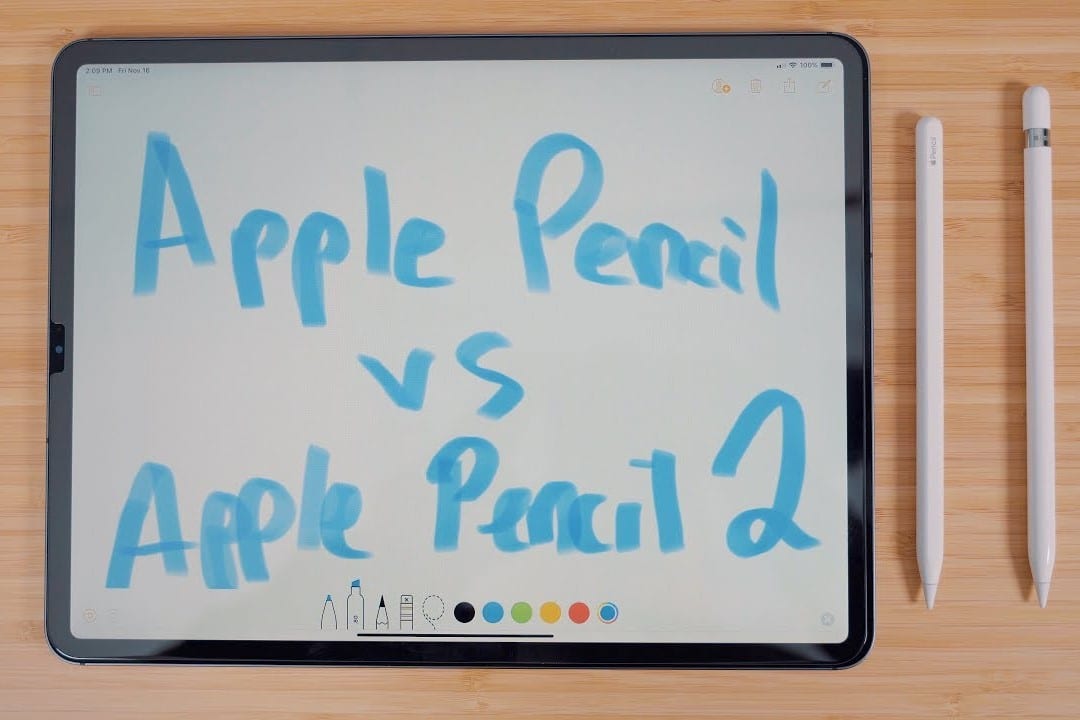902
The Apple Pencil 2 comes with some functions that its predecessor did not have. These include, for example, a double-tap function
Features of the Apple Pencil 2
An Apple Pencil is part of the basic equipment of most iPad fans. It makes many tasks easier, such as writing documents by hand.
- The second-generation Apple Pencil sticks magnetically to the side of your iPad Pro, iPad Air and iPad mini. This means you can hardly lose it, as it is always attached to your tablet. In addition, the pencil charges wirelessly while it is attached. It is also paired with the iPad through this contact
- A touch surface has also been built into the pen. This is located on the flat side of the Apple Pencil at the bottom near the tip. You can make various changes with a double tap on this surface. For example, you can switch between the “Pencil” and “Eraser” tools in this way.
- To specify which gesture should be performed, you must first open the settings on your iPad. Click on the “Apple Pencil” item. You can now select your preference under the gray heading “Double tap”. You can also deactivate the function here