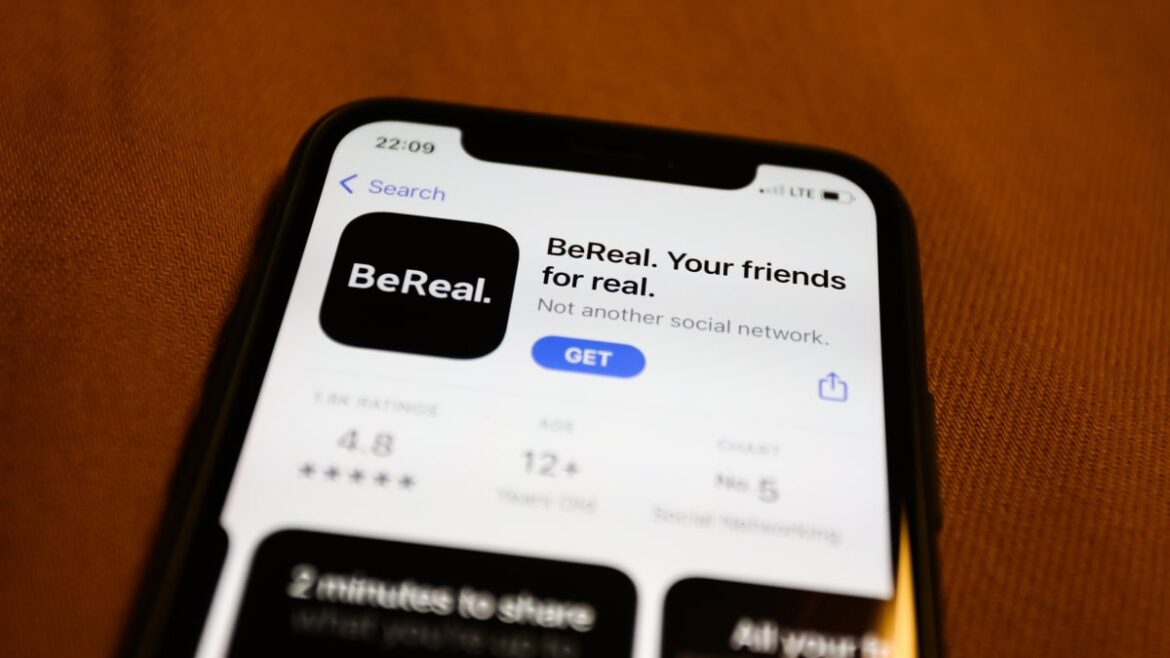2K
If you want to delete BeReal, you should first deactivate your account. You can do this directly in the app. Images that you want to keep should be backed up first.
This is how you proceed to delete the BeReal account
The social media app BeReal has gained many users with its concept of relying on unposed pictures. If you have tried the app but do not want to continue using it, you can also delete BeReal. Before doing so, however, you should close your account.
- Open the BeReal app and tap on the profile picture in the top right corner.
- Tap on the three dots in the top right corner and select “Contact us” from the menu.
- Tap on the button “Delete my profile”.
- Select a reason for deleting the account and confirm by tapping on “Yes, I am sure”.
- Your account will now be deactivated for 15 days. If you log back in with your account credentials within this time, the profile deletion will be cancelled.
- After the 15 days have expired, your account will be irrevocably deleted.