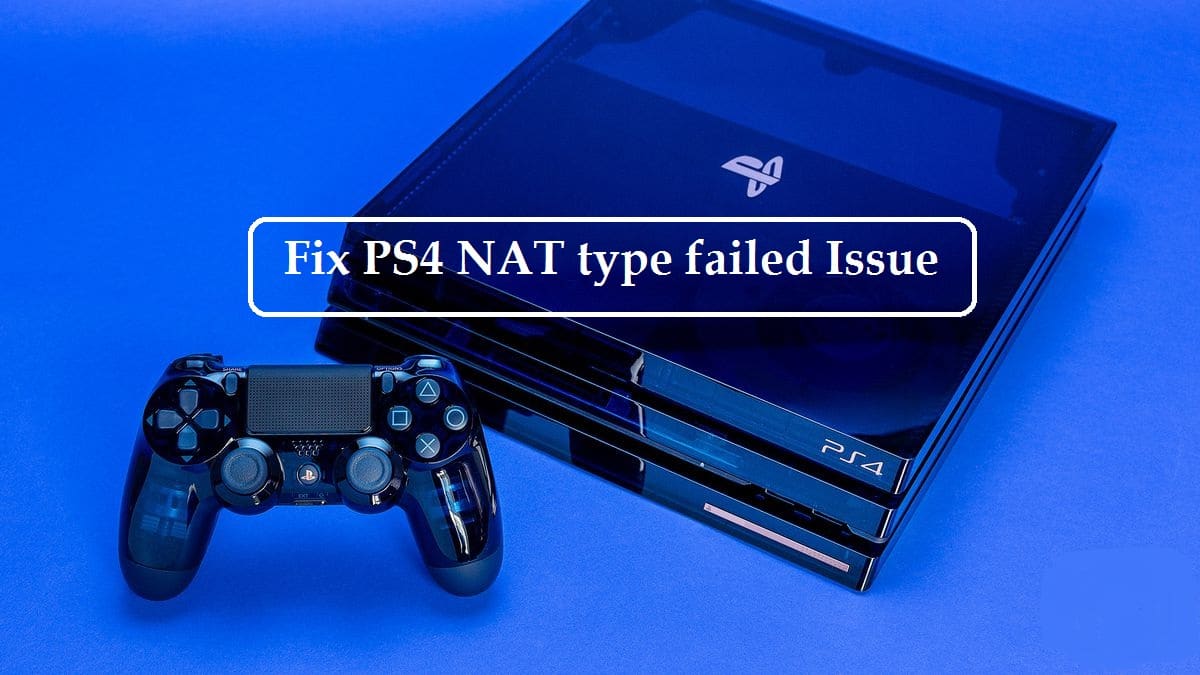1.4K
The NAT type on the PS4 tells you about your current Internet connection. If this has failed, your internet connection may be responsible. In this practical tip, we tell you what you should do in this case.
NAT type failed on PS4
Use the following tips to make the NAT type work properly again on the PlayStation 4:
- If you are using a Wi-Fi connection, connect the console to the Internet using a LAN cable. There may be problems with the WLAN, which is why an incorrect NAT type is displayed.
- If the display is still incorrect when the LAN cable is connected, this indicates incorrect settings in the router.
- Some routers are equipped with a firewall that is supposed to provide security. Switch this off as a test to be able to narrow down the error further.
- Alternatively, it may help if you enable the correct ports in the PS4.
- Also, it may help to restart the PS4.
- In some cases, it helps if you disconnect the router from the mains for about 10 seconds and then reconnect it. This can already solve many minor connection problems.
- If this does not work either, you can try resetting the router to the factory settings. However, you will then need to set it up again.
- If you get stuck, we recommend resetting your PS4 or contacting Sony support.
- Some routers are equipped with a firewall that is supposed to provide security. Switch this off as a test to be able to narrow down the error further.