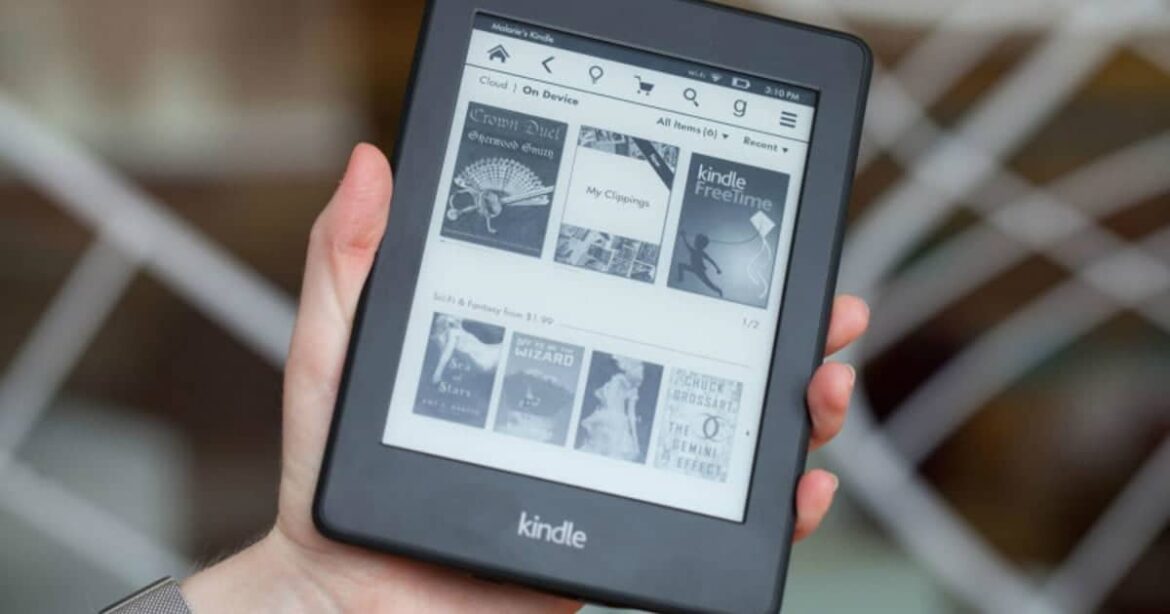1.4K
Books in EPUB format can only be read on the Kindle in a roundabout way. Amazon’s e-book readers actually only support books in MOBI format. The free Calibre programme is a remedy for this.
Reading EPUB books on the Kindle with Calibre
The free software “Calibre” converts e-books into a format suitable for Kindle and transfers them directly to the e-book reader. The programme is available for Windows and Mac. Please note that the procedure only works for e-books without DRM, i.e. without copy protection.
- Connect your Kindle to your computer via USB.
- Install “Calibre” and open the programme. The software will automatically recognise the connected Kindle.
- Drag and drop the desired e-book into the Calibre window or use the button “Add books” and select the appropriate directory.
- Mark the book to be converted and transferred and click on “Send to Device” in the menu at the top. The book will then be transferred to the Kindle’s main memory.
- Disconnect the Kindle from the PC after the transfer. The new book should already be visible. If not, reboot the Kindle.