780
With the Watch Series 4, Apple introduced Fall Detection, which has been available with every model since. This feature is designed to help you when you fall and notify help. We show you how to set up and use Fall Detection on your Apple Watch.
How to set up Apple Watch fall detection
To use fall detection, you need an Apple Watch Series 4 or later. In order to call emergency services, either your iPhone must be nearby or it must be a model with eSIM, called Cellular
- Make sure your Apple Watch is connected to your iPhone.
- On your iPhone, open the Apple Watch app and tap the “My Watch” tab.
- Select “Emergency SOS”.
- Activate the switch next to “Fall detection”.
How Apple Watch fall detection works
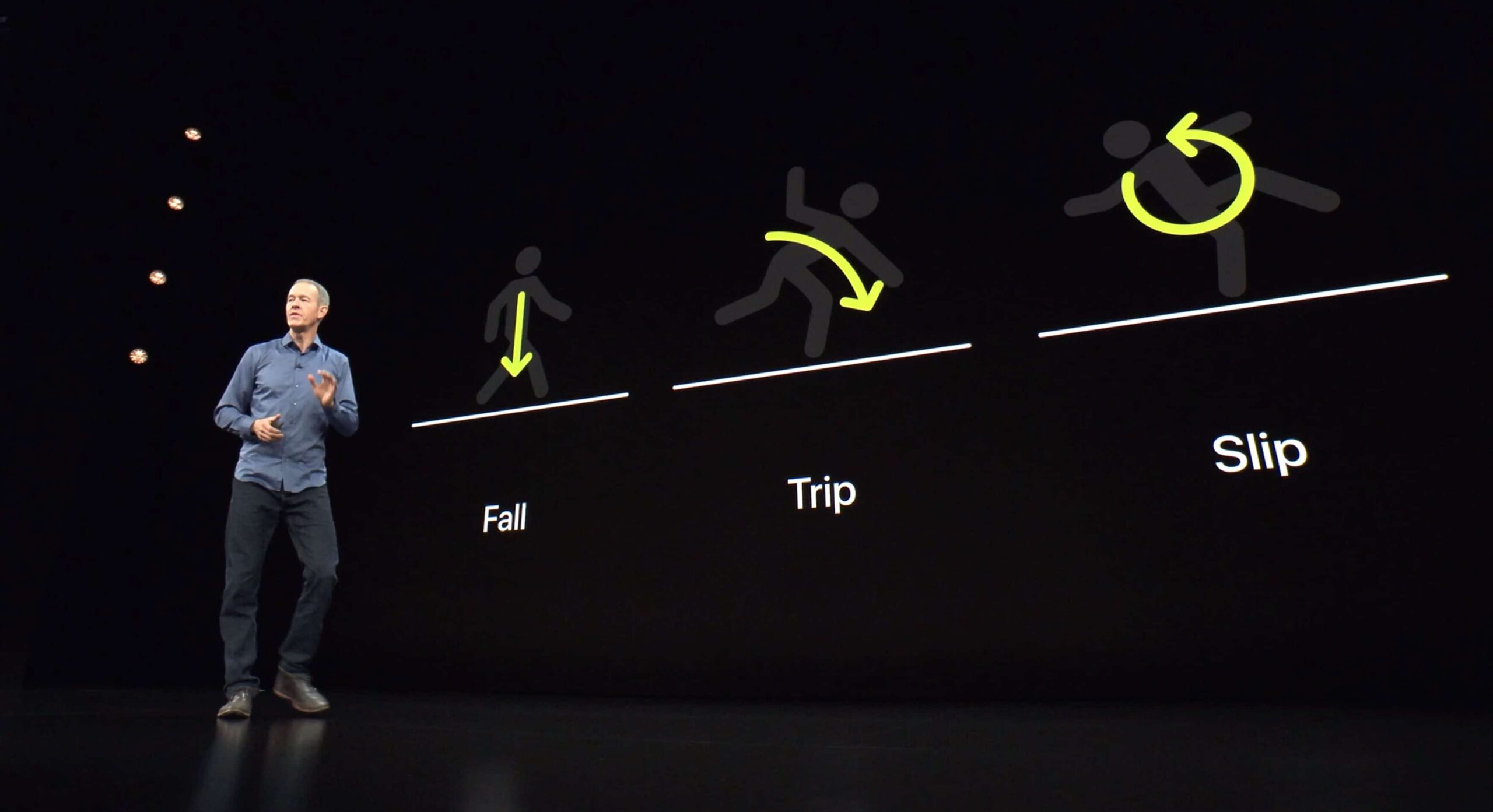
Apple Watch Fall Detection detects when you’ve fallen. Depending on how and whether you interact with the Watch after that, the Apple Watch will set in motion different procedures to help you.
- Using built-in sensors, the Apple Watch accurately detects whether you’ve fallen or not. It vibrates, rings and a message appears on the display. However, if you’re fine or it’s a false alarm, you can tap “I’m fine” on your Watch to make the message disappear.
- If you have actually fallen and hurt yourself, you can slide the red circle with “SOS” in the middle to the right to call emergency services. In addition, your emergency contacts that you have saved in your emergency passport will receive a message that you have fallen and have called the emergency services. You end the call by pressing the red handset symbol and then “End call” and “Yes”.
- If you do not move for a minute after a fall, the Apple Watch will start a 30-second countdown, during which the alarm sound will get louder and louder and the watch will vibrate. If you’re still inactive after that, the Watch will automatically call emergency services and play a message informing them of the fall, providing their coordinates and, if activated, forwarding the details of their emergency passport.
