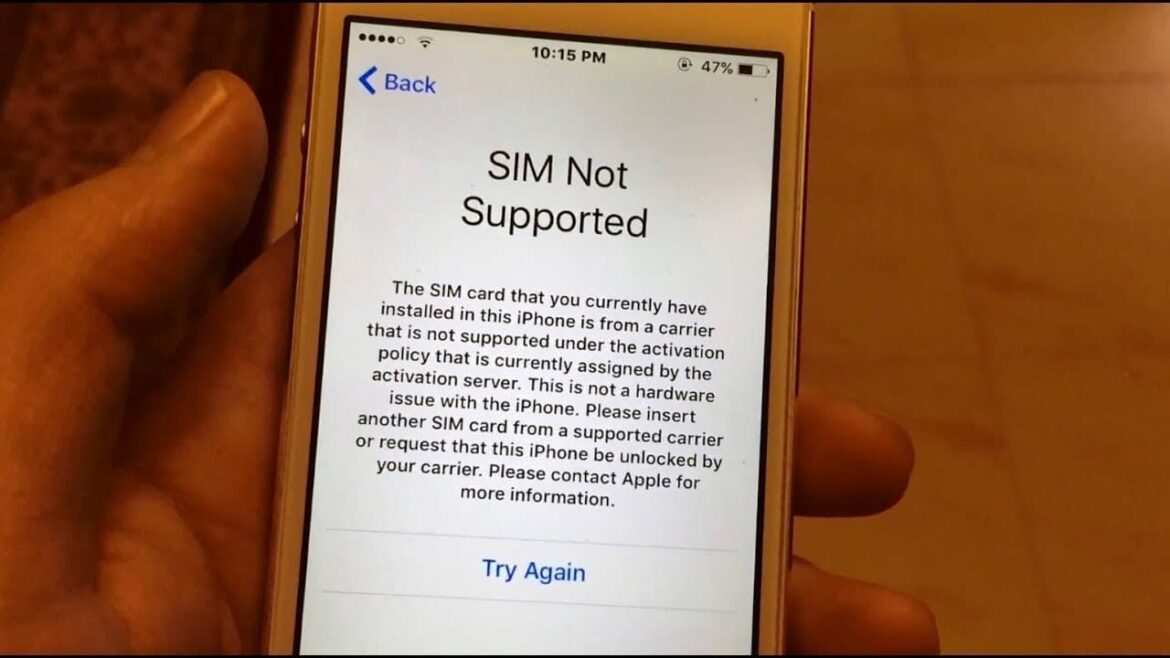867
If your iPhone does not recognise the SIM, the possibilities for using the mobile end device are severely limited. Various causes may be the problem.
iPhone does not recognise SIM: Card problems
If your iPhone does not recognise a SIM, it is probably directly due to the card. The following solutions will help:
- Make sure you insert the SIM card correctly or activate the eSIM accurately. This will usually solve the problem.
- Also make sure that the SIM card compartment is closed. If it is not, the card will be displayed as missing or invalid. This also applies to an incorrectly inserted SIM tray.
- Check your SIM card for damage. These make the card unreadable to the iPhone, making it unrecognisable. A new SIM is needed.
- This also applies to expired prepaid SIMs. Order or buy a new SIM card.
iPhone does not recognise SIM card: network operator problems
It may not just be the incorrect insertion of the SIM card that your iPhone does not recognise.
- Make sure that the tariff of your network provider is active. If it has expired, iPhone will not be able to access the SIM and will probably show it as invalid.
- Further, an update from the network operator may be available. You can check this in the general information of your device. Install any necessary updates to solve the problem.
- Rarely, you may experience connection problems. In this case, either restart the iPhone or switch flight mode on and off again. The SIM card will now reconnect.