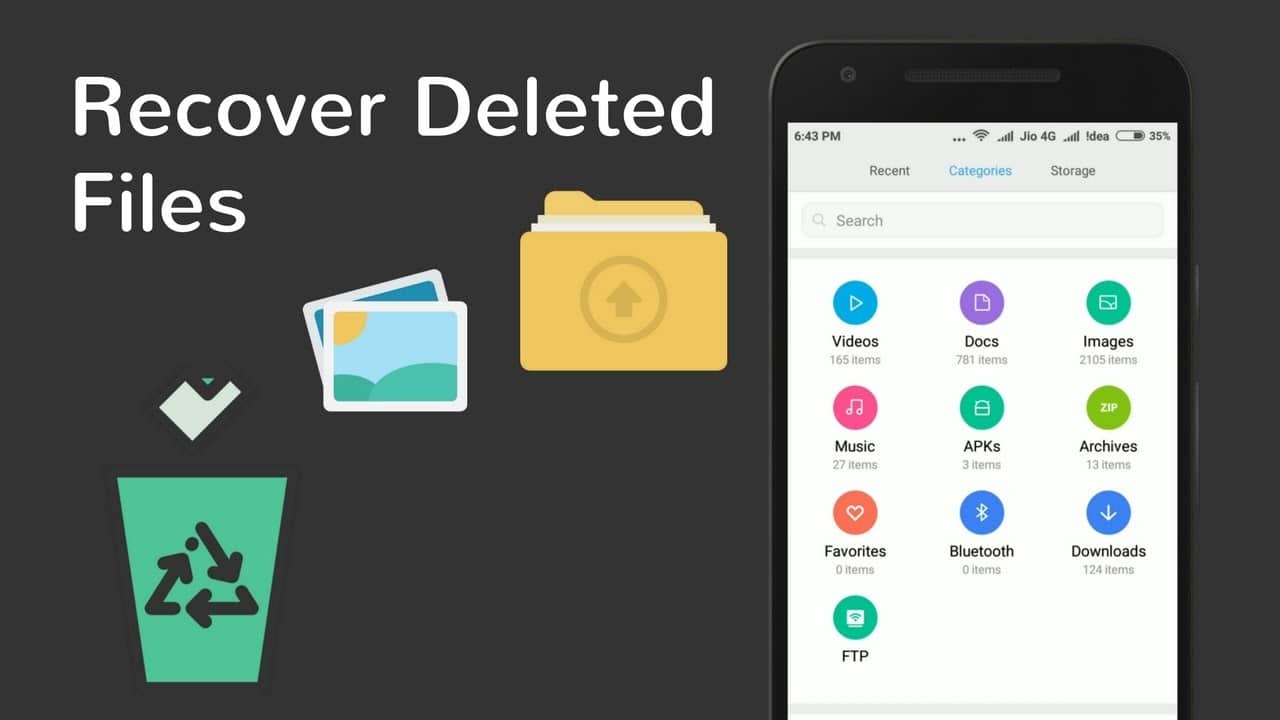758
With the right tips and tools, you can recover deleted files on Android. Find out here what you should bear in mind when recovering data and how you can protect yourself from accidentally deleted data in the future.
Data recovery from deleted files on Android
There are a few ways to recover deleted files of any kind on Android. However, successful recovery cannot be assured.
- There are numerous offers for recovering data on the Internet and in the Google Play Store. However, these only work with a smartphone that has root access.
- After you have deleted a file unintentionally, you should use your smartphone as little as possible and go into flight mode.
- The more writing that is done to the storage device after deletion, such as modifying or copying files, the lower the chances of success in recovery.
- If you have previously saved your deleted files on an SD card, then your chances of a successful recovery increase.
Recover deleted files with Android Data Recovery
You can try to recover your deleted files with something called Android Data Recovery. To do this, follow the steps below and try to continue using your smartphone as little as possible while you do so.
- First switch on the USB debugging mode on your mobile phone. You activate this in the settings under Developer Options. If you do not find the item mentioned there, you must first release the developer options. Then confirm the superuser request on the smartphone.
- Furthermore, activate flight mode and do not open any new programmes on your phone.
- Finally, install the free trial version of Android Data Recovery on your computer.
- Connect your phone to the computer with a USB cable and open the programme. Android Data Recovery will then recognise your connected smartphone.
- Click Start to make the programme start searching for the deleted files. A list of all the deleted files that can be recovered will then appear.
- Select the files you want to restore by ticking them and then click Next. For a complete recovery, you must purchase a paid version of the programme.
How to protect yourself from data loss
To prevent possible data loss, you should make a backup of your mobile phone at regular intervals.
-
- Newer Android versions and certain apps also have a built-in recycle bin.
- This allows you to check for the recycle bin in the Gallery or Files app, among others.
- This allows you to access the backup at any time and retrieve the files deleted on your smartphone.
- If these are available and activated, you can usually recover deleted files within 30 days.