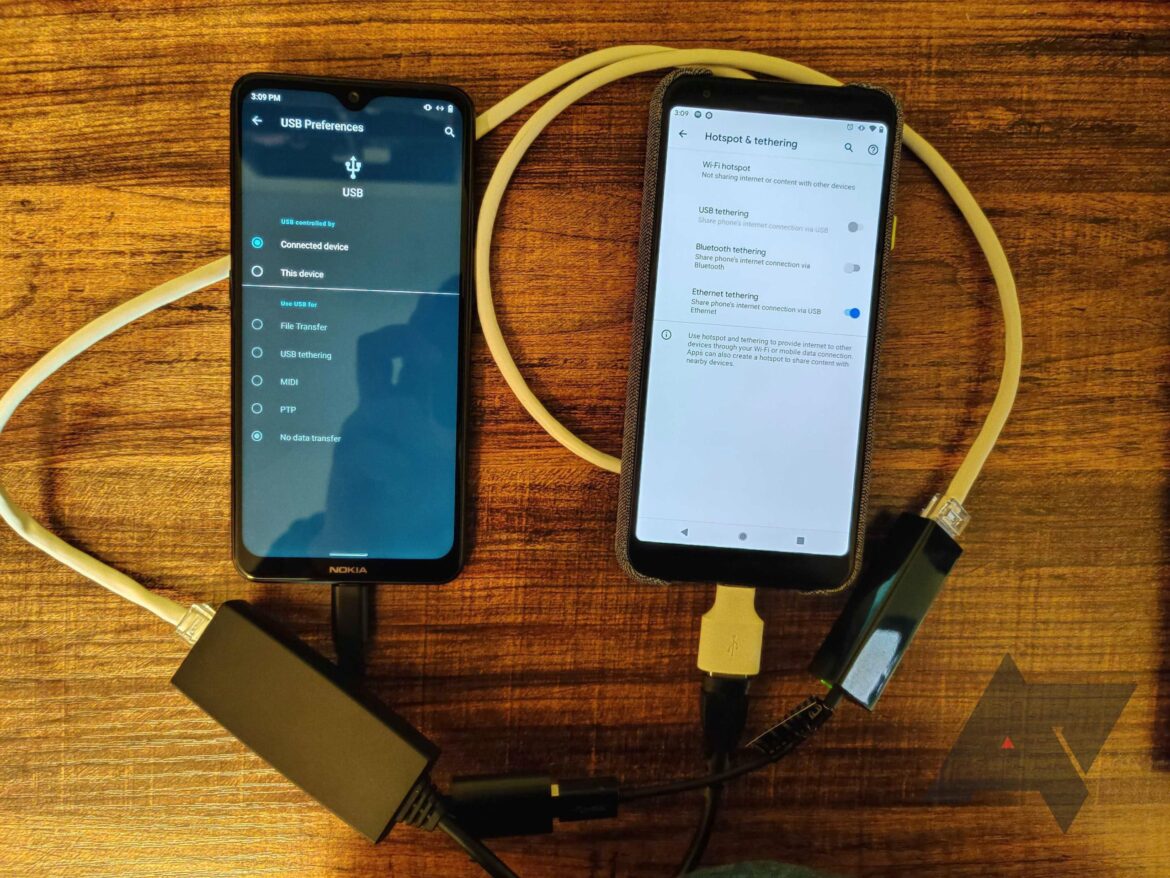1.9K
On some Android devices you can also connect to the Internet via LAN cable. We will show you how this works in these instructions.
Connecting an Android smartphone via LAN cable – the prerequisites
If you want to connect your Android smartphone or tablet to a network via LAN cable, you should first check whether the device supports so-called OTG cables.
- Not all Android smartphones support OTG. The easiest way to find out is to download the app “USB OTG Checker”. Open the app and click on “USB OTG System” and then on “Result”, this will show whether your smartphone is OTG compatible.
- You must also check whether an Ethernet driver has been installed. You should find this information in the manual of the device, otherwise ask the manufacturer. You can also find out via the settings.
- To do this, call up the settings on your Android smartphone and open “Connections”. See if there is an option “Other connection settings” listed here. If this is the case, check whether you discover the option “Ethernet” under this item.
- Unfortunately, if these conditions are not met, you will not be able to connect via an Ethernet cable.
Connecting an Android smartphone via LAN cable – this is how to proceed
The Ethernet function is basically more common on newer Android smartphones. You need an Ethernet cable and an Ethernet adapter on your android’s port to connect. This is usually an Ethernet USB-C adapter.
- Connect your smartphone to the router via the adapter using the cable and the adapter.
- Next, switch on the flight mode. The easiest way to do this is via the Control Centre. Make sure WLAN is turned off and, if necessary, mobile data as well.
- Call up the browser on your smartphone, you should now surf via the Ethernet connection.