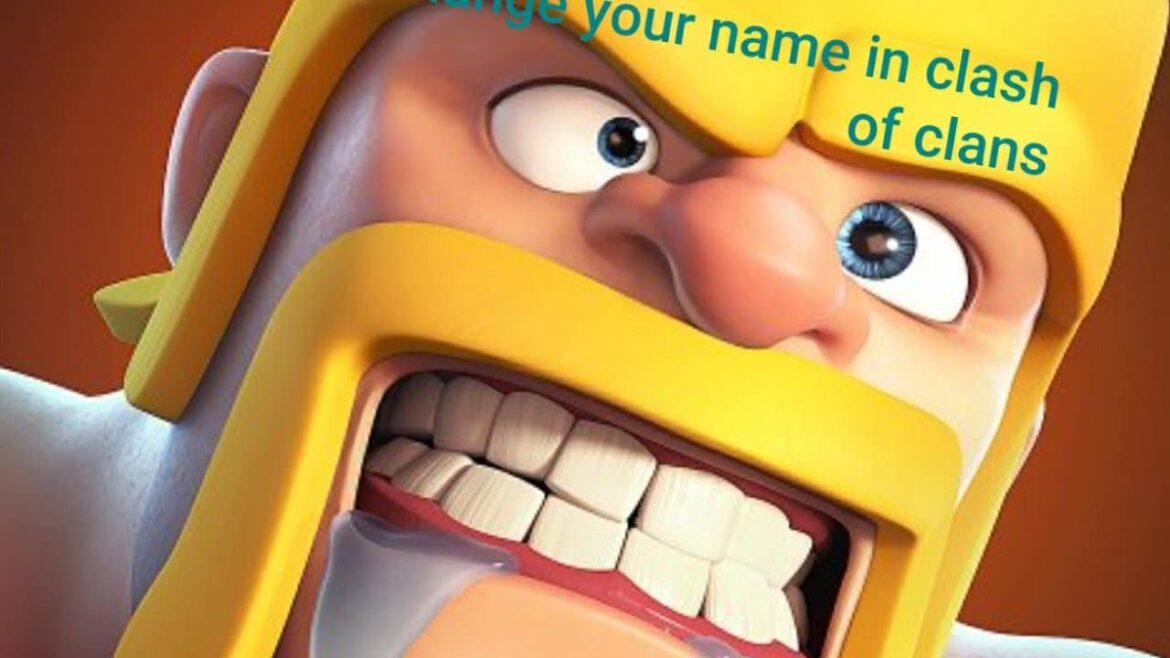1.5K
If you want to change your player name in Clash of Clans, it is now possible to do so directly in the app. As a rule, the process is also completely free of charge.
Change your name in Clash of Clans
While you used to have to go through the hassle of contacting support, you can now change your name in Clash of Clans directly in the app’s settings. The first change is completely free. Note that the option is only available from town hall level 5.
- Start Clash of Clans and tap on the cogwheel icon at the bottom right.
- Tap the “More settings” button at the bottom right.
- At the top you will now find the option “Change name”.
- Here you can now assign the desired new name.
Clash of Clans: Name change costs
While the first change of your name is completely free, you will have to dig deep into your pocket for all further changes.
- The second change costs 500 jewels, for each further change the price increases by another 500 jewels. The limit is 10,000 jewels.
- This means you can change your name as often as you like, as long as the jewels are worth it to you. Note, however, that a change is only possible every 7 days.