With “Adblock” you are permanently spared from advertising on websites. If you want to deactivate the small add-on, you can do so in the settings of your browser. We have summarised here exactly how this works for the most common browsers.
How do I deactivate Adblock in Google Chrome? This is how it works
In Google Chrome, you can disable the “Adblock” add-on in the plugin settings:
- Click on the menu button with the three dots in the top corner.
- Select the menu item “Extensions” under “More Tools”.
- Toggle the lever at “Adblock” (see screenshot).
- The add-on is then deactivated on all pages.
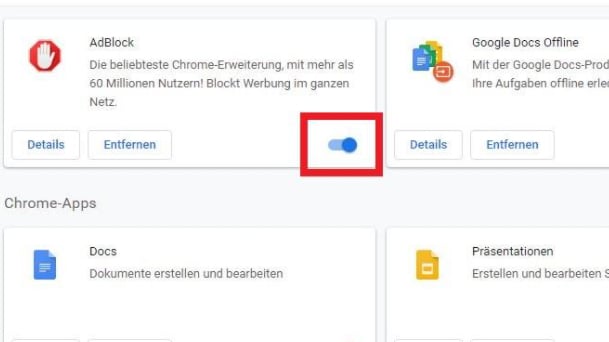
Disable Adblock in Firefox
In Mozilla Firefox, you can disable “Adblock” either in the settings or conveniently from the status bar.
- Click on the three hyphens in the top right corner.
- Then select the item “Add-Ons” and navigate to the menu item “Extensions” in the left list of the new window.
- You can now switch off Adblock by clicking on the “Deactivate” button.
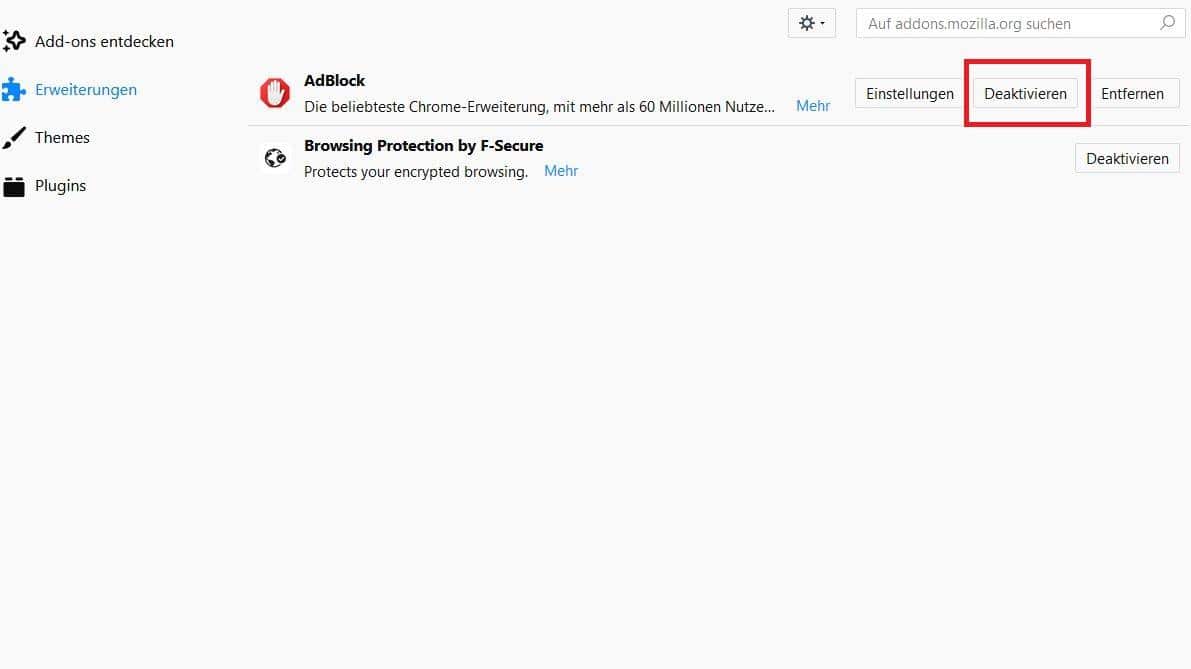
Disable Adblock in Internet Explorer and Microsoft Edge
In Internet Explorer, you must also first navigate to the general settings menu. To do this, click on the three dots in the top right-hand corner.
- Select the item “Extensions” and look for “Adblock” in the list.
- Then click on the “Deactivate” button.
- In the newer Edge browser, this works similarly. First, navigate to the menu called “Extensions” via the three dots in the top right-hand corner. Then simply flip the switch under Adblock so that the add-on is deactivated.
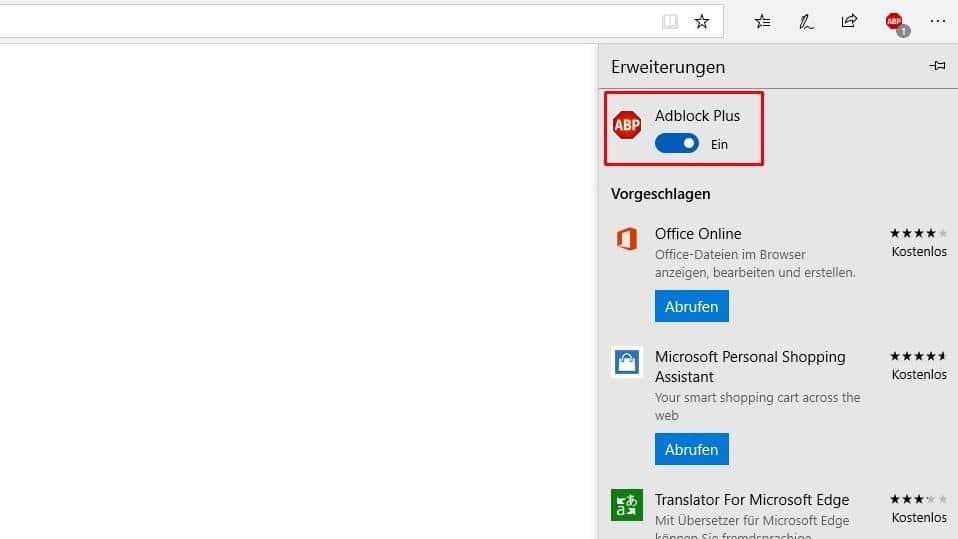
Safari: How to disable your Adblock
You can also deactivate “Adblock” in your Safari browser. The process here is similar to the other applications. Our instructions refer to version 12 of Safari on a macOS device with Adblock Plus.
- First select the associated button next to the address bar and then click on “Open Adblock Plus” to enter the app’s settings.
- You can then deactivate the add-on via the “General” tab.
Alternatively, you can disable Adblock for the current site by checking the box next to “Enabled on this site. for the current page.
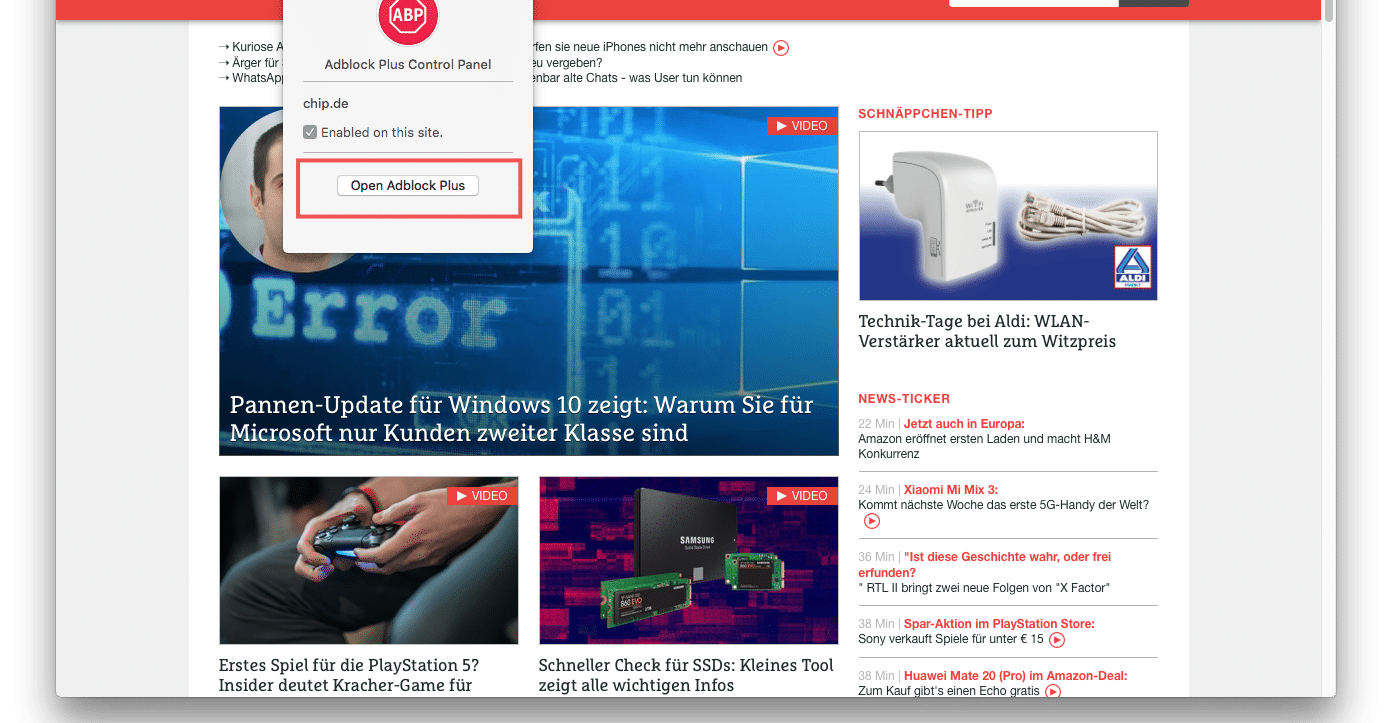
Disable adblock on a specific page
If you want to disable the Adblock add-on only on specific pages, you can do it with a few clicks depending on your browser.
- Google Chrome: Click on the red Adblock Plus stop sign at the top right of a website. In the pop-up window, click on the field “Activated on this page” to allow advertising on this page again.
- Mozilla Firefox: Open the Firefox menu by clicking on the three hyphens in the top right-hand corner. Now select the “Add-ons” button and look for Adblock under “Extensions”. Then go to its settings and enter the internet addresses on which you want to deactivate the extension under “Websites on the whitelist”.
- Microsoft Edge: Click on the red stop sign in the status bar and select the item “Options” in the menu bar. You can then enter the relevant websites under “Websites on the whitelist”.
- Safari: First go to the settings of the add-on as described above and then navigate to the menu called “Whitelist”. There you can enter the websites on which you want to deactivate Adblock and add them to the list with “Add Website”.
- Be aware that with an adblocker you are always taking away an important source of revenue for websites. Some companies set up advertising so that the content remains free, but they can still make money. So think carefully about whether or not you want to allow advertising on a site.
Criticism of Adblock
The company “Eyeo GmbH” offers the extension “Adblock Plus” for almost every web browser. According to the manufacturer, the tool blocks annoying advertisements on around 100 million devices worldwide and is thus one of the most used Adblock tools.
- Unlike many people think, Eyeo GmbH earns money with its service.
- But since the company doesn’t charge its users, it begs the question of how to make a profit by suppressing advertising.
- Contrary to all expectations, advertisers have to pay for the activation of their advertisements. However, the company is causing a lot of uproar with this concept.
- According to its own statement, Eyeo’s goal is to make advertising on the Internet more pleasant for all users. Only unobtrusive advertisements can be activated in exchange for payment.
- But if you don’t want to see these ads either, you can turn off the “Acceptable Ads” feature in the Adblock Plus settings.
- To do this, open the “General” tab in the settings and uncheck “Allow Acceptable Ads”.