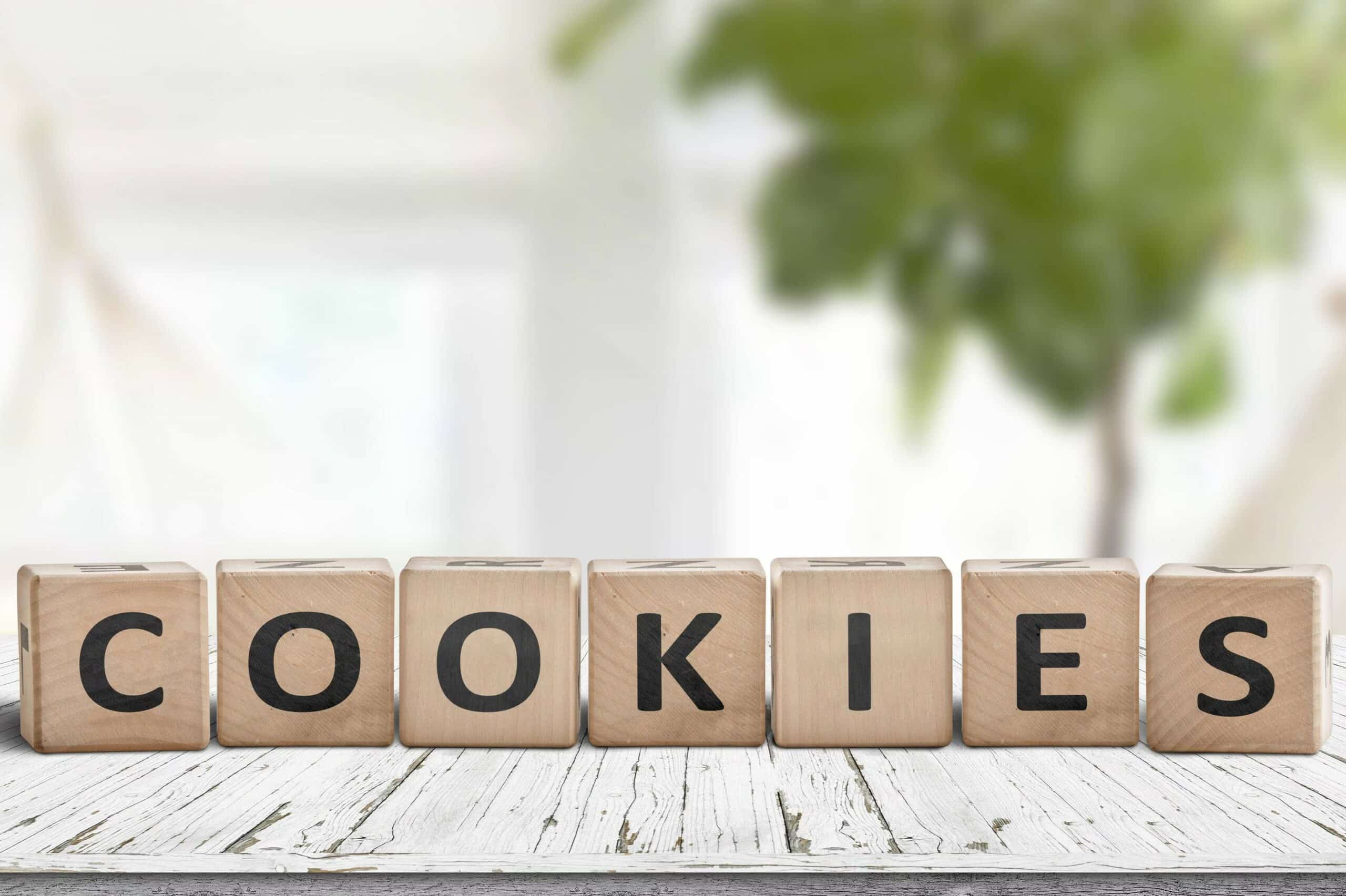140
If you want to improve your privacy in Firefox, you can have the cookies deleted automatically when you close the browser. This works with Firefox, Chrome and Co.
Firefox and Safari: How to delete cookies automatically
You can set your browser so that cookies are automatically deleted after you close your browser.
- Firefox: Start Firefox and click on the orange button labeled “Firefox” at the top left of the window. Click on “Settings” on the right-hand side and a small window will open.
- Switch to the “Privacy” tab at the top and select the option “Create according to user-defined settings” under “History”. Under the “Cookies” category, you can now select the option “Keep until Firefox is closed”. Then click on the “OK” button to save your settings
- Safari: Open Safari on your Mac. Click on “Safari” in the menu bar at the top left and select “Preferences” from the drop-down menu. Go to the “Privacy” tab.
- Check the box next to “Remove all cookies and website data” when Safari is closed. Confirm the selection by clicking on “Done”
How to delete cookies in Chrome, Edge and Co.
The setting for the other browsers also works in a similar way to Firefox and Safari.
- Google Chrome: Open Google Chrome on your computer. Click on the menu icon (three vertical dots) in the top right corner and select “Settings” from the drop-down menu. Scroll down and click on “Advanced” to see more settings
- Under “Privacy and security” you will find the option “Content settings”. Click on it. Under “Cookies”, select the option “Delete all cookies and website data when you exit Chrome”.
- Activate the option “Delete cookies and website data when you exit Chrome”. Click on “Done” to save the settings.
- Microsoft Edge: Open Microsoft Edge on your computer. Click on the menu icon (three horizontal dots) in the top right-hand corner and select “Settings” from the drop-down menu.
- Scroll down and click on “Privacy, search and services”. Under “Delete browser data”, click on “Select what to delete”.
- Enable the option “Delete cookies and saved website data when exiting Microsoft Edge”. Click on “Save” to apply the settings.