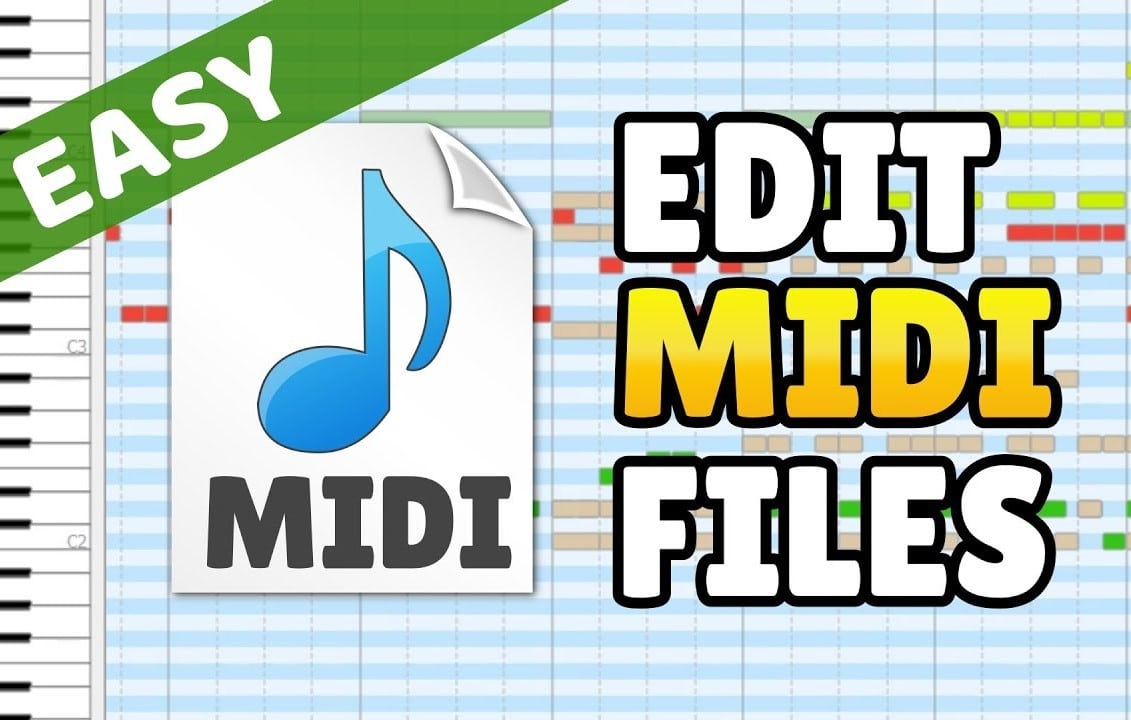1K
Midifiles are often available free of charge on the Internet, and in principle they can be edited quite easily, for example for karaoke parties or simply to vary notes. However, freeware for MIDI editing is rare and usually quite limited in its range of functions.
With these programmes you can edit MIDI files
In MIDI files, you can change individual notes, the instrument or even the tempo. We explain exactly what MIDI is in a separate practical tip about General MIDI. You can import, edit and export midi files with the following software:
- If you simply want to open the file, cut out parts, shift them by an octave if necessary and export them again, the freeware sequencer Audacity, which you can find in our download portal, is sufficient. Here you can also insert lyrics if you wish.
- Import, edit and export midi files is also possible with the freeware Direct Music Producer from Microsoft. Here you can set, lengthen and shorten the notes as in a painting programme. Simply create a new file and import the desired MIDI file.
- For professional editing of MIDI files, including VST or Direct-X synthesizers and effects and WAV export, try Steinberg Cubase Elements 8, which is available as a free demo in our download portal. The same range of functions is also available with the demo version of Steinberg Nuendo.
- For those who can spend a little money on long-term use of professional software, get Magix Samplitude, for example, or for the Mac Apple Logic X.
- Where you can get great MIDI files legally and for free, you can find out in another practical tip.
- Of course, you can also create new MIDI files with professional sequencers or record them via keyboard. We will show you how to do this.
- For your karaoke party, load the MIDI files into KaraFun or WinAmp and connect a good-sounding MIDI keyboard as the sound output.