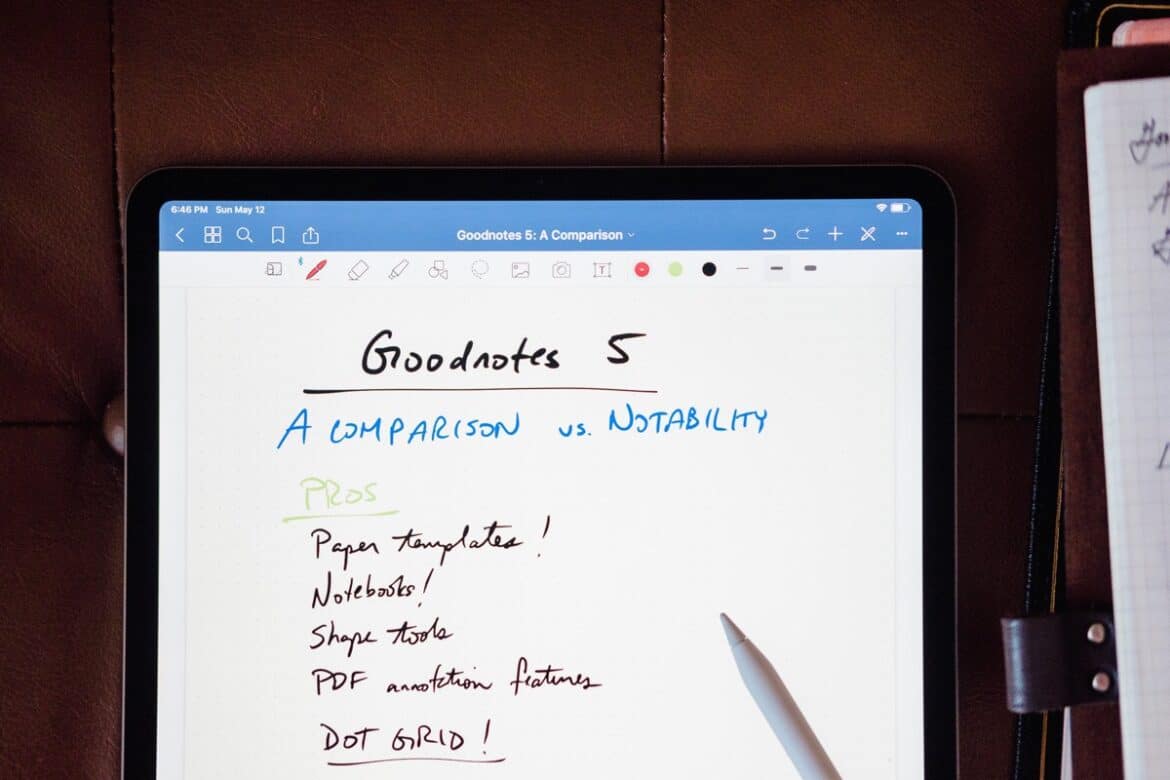1.4K
In the note-taking app GoodNotes, you can easily copy and move your pages. Only a few steps are necessary to do this.
This is how you move pages in GoodNotes
GoodNotes is a well-known note-taking app in various use cases. How to move and copy pages:
- Open the GoodNotes app on your device and navigate to the notebook that contains the pages you want to copy or move.
- Tap and hold on the page you want to copy or move. A context menu appears.
- Select “Copy” from the context menu to copy the page. If you want to move the page instead, select “Cut”.
- Navigate to the notebook or notebook section where you want to copy or move the page.
- Tap and hold on the area where you want to paste the note page. A context menu appears again.
- Select “Insert” from the context menu to insert the page in the selected location.
- The page will now either be copied or moved, depending on your previous selection.