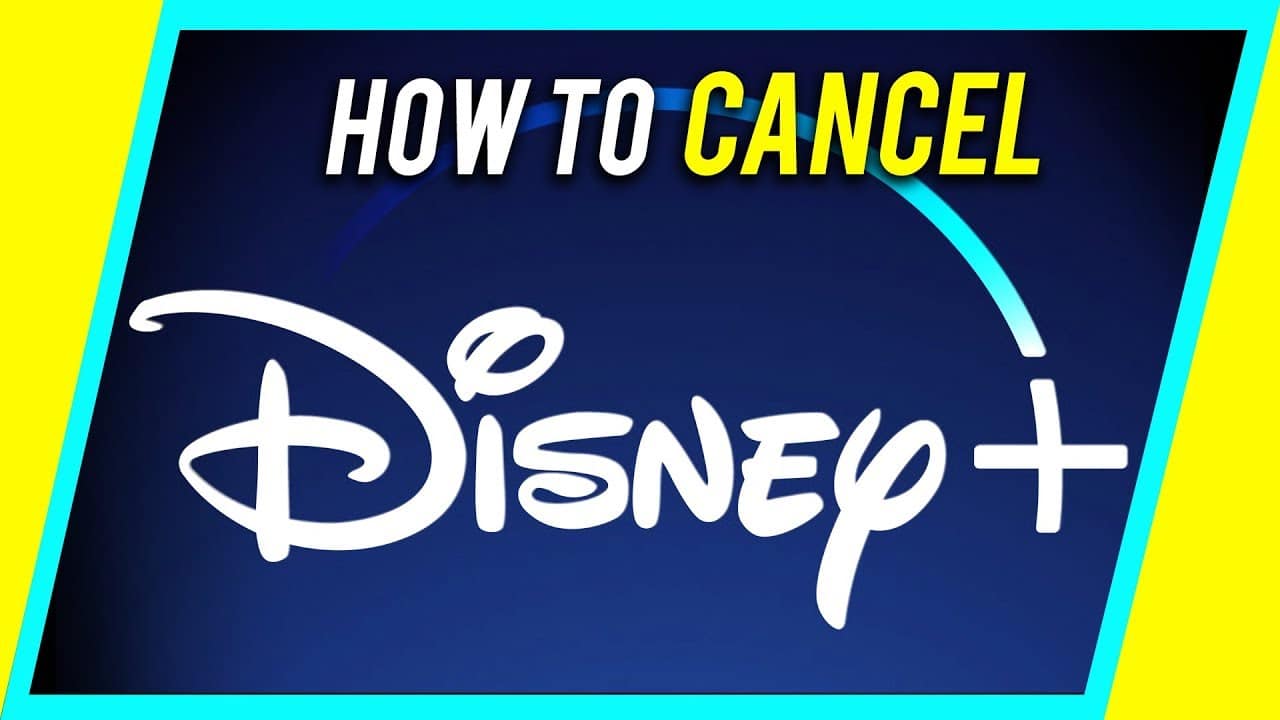405
If you have subscribed to Disney Plus and now want to cancel again, there are a few ways you can choose. We’ll show you how it works.
Cancel Disney Plus via the website
You can cancel your subscription to Disney+ directly via the provider’s website.
- Log in to Disney Plus.
- Hover your mouse over your profile picture in the top right corner and click on “Account”.
- Click on “Billing information”, then on ” Terminate account”.
- Click on “Complete cancellation” to cancel your subscription at the next possible date
Cancel Disney Plus via the Help Centre or Customer Support
- You can also cancel your subscription via the Disney Plus support page. To do this, open the Help Centre online
- If you scroll to the bottom of the website, you will find a chat. You can use this on weekdays between 9 a.m. and 10 p.m.
- You can also use the telephone service. This is also available Monday to Friday from 8am to midnight. From Germany, dial 0800 724 235 230 or +4915735996203.
- You can also cancel your subscription via the e-mail address: DisneyPlusHelp@Disney.com
- After you have presented your case, it takes one to two weeks until you receive confirmation of the cancellation. If you have already paid money, you will be refunded.