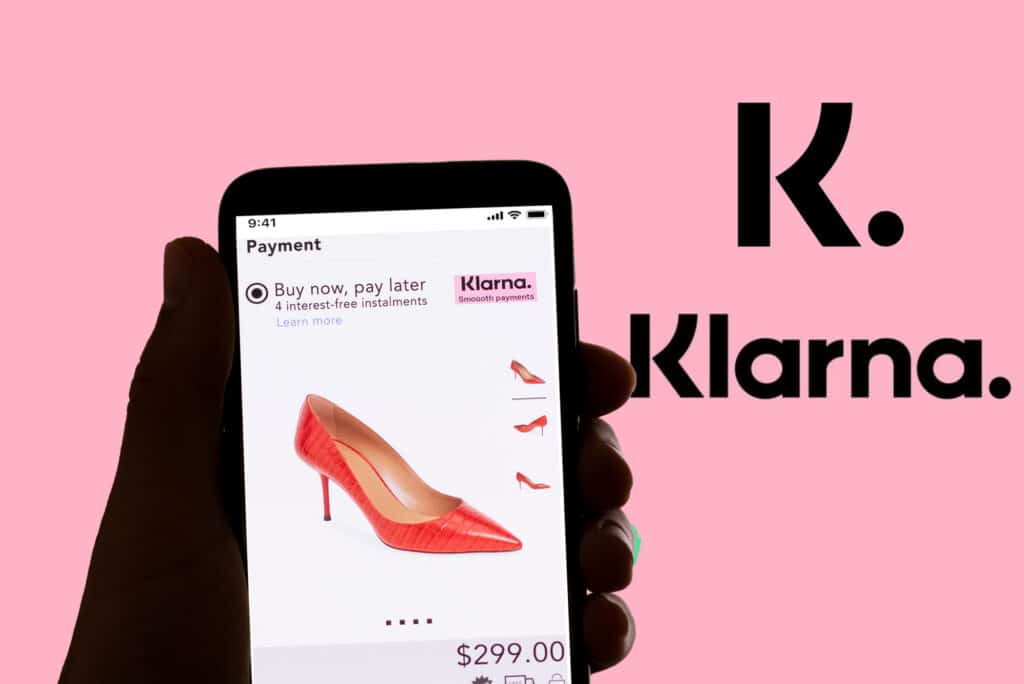222
To change your Klarna phone number, you need to go to your account settings. Here you will find all the information you need
Klarna: How to change the phone number
Log in to your Klarna account to change your phone number.
- Click on the profile or settings first
- Then go to “Shop”. You will find these menu items on the left-hand side of the screen.
- Look for the item “Shop address and contact information (used by Klarna)”.
- Go to the telephone number and change it. Save the data you have entered.
- Tip: If this is not possible, please contact Klarna customer service. The employees will take care of your request and help you