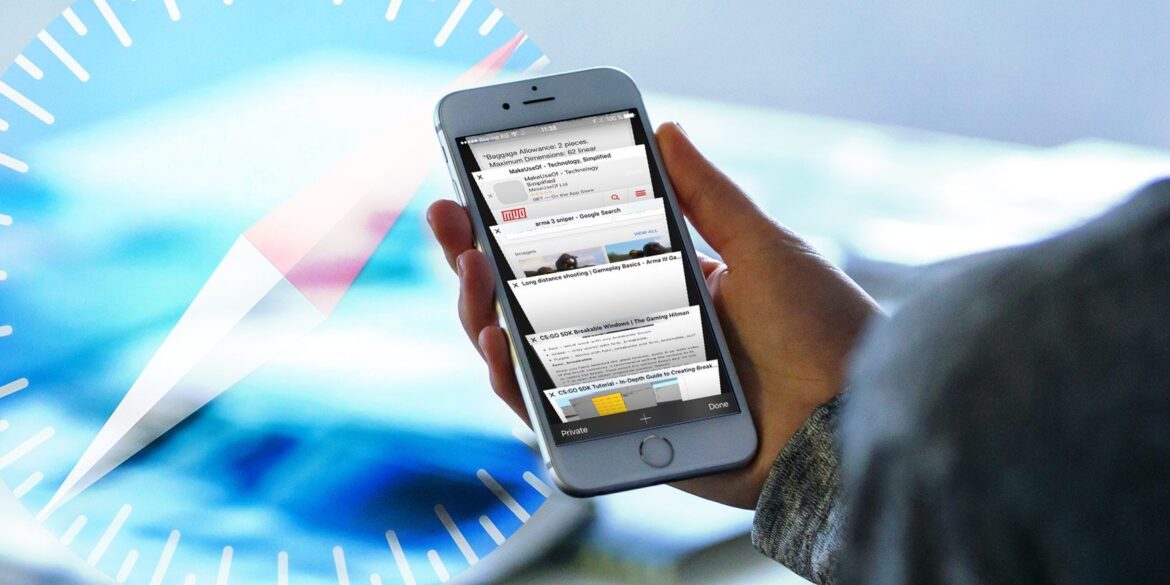1.5K
On the iPhone and iPad you can disable ad tracking so that you are not shown personalised advertising. In addition, no data about your usage behaviour will be sent to Apple. You can read about how to do this in this practical tip.
iPhone & iPad: Switch off ad tracking
- Open the “Settings” app on your iPhone, iPad or iPod Touch.
- Select the category “Privacy” here.
- Tap on “Tracking” here.
- Now use the slider to decide whether apps are allowed to request tracking or not.
iOS 11: Cross-site tracking for more privacy
- In the beta version of iOS 11, an option for so-called cross-site tracking has appeared for the first time. This is to prevent information for advertisements from being passed on from website to website.
- It is still unclear whether this will really work all the time. The function is currently still called “Try to Prevent Cross-Site Tracking”, so there is no guarantee of success yet.
- You can currently only find the function in the beta version of iOS 11. In the “Settings” app, you will find it in the “Safari” category.