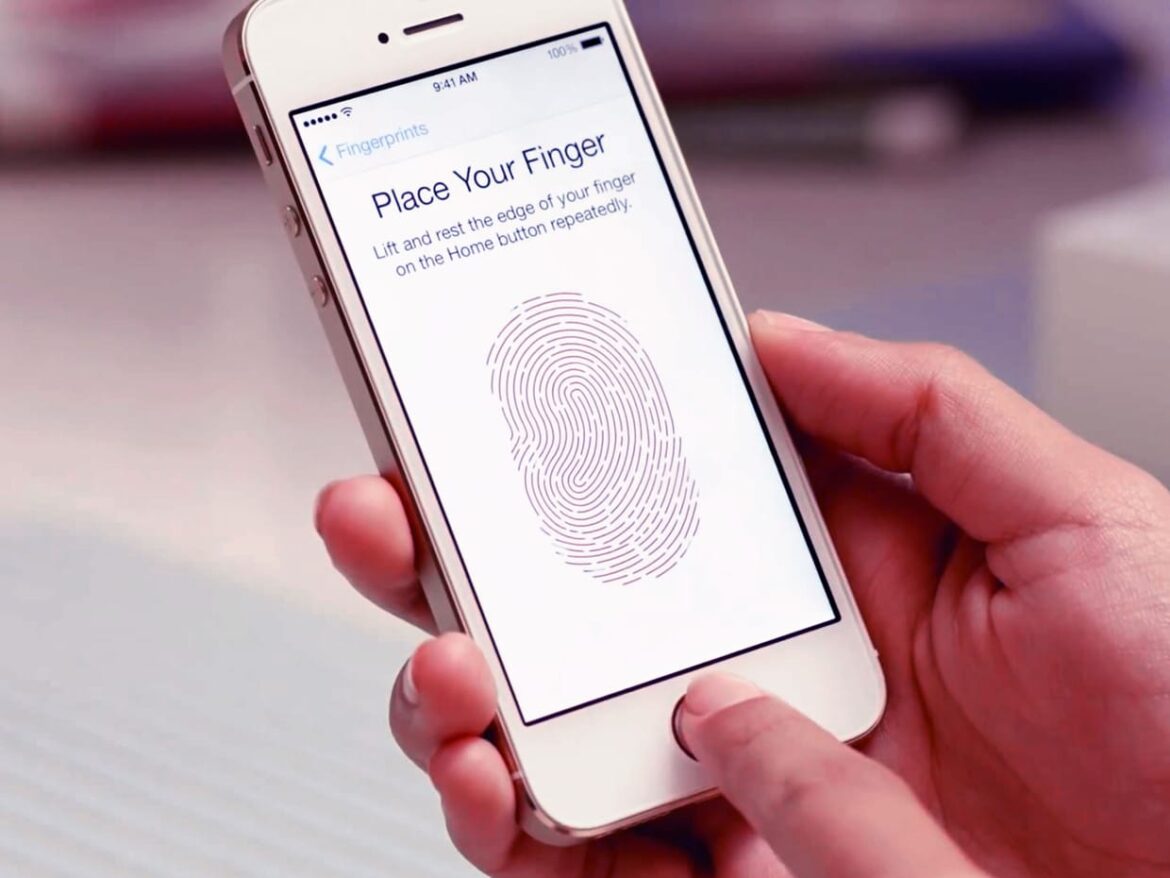If the finger sensor and the associated Touch ID function on your iPhone no longer work, this can have several reasons. We show you how to solve the problem.
iPhone: Touch ID does not work with one finger
With Touch ID, you can unlock your iPhone or iPad using your fingerprint. The sensor is usually located under the home button, on iPads without a home button the sensor is located in the top power button. The newer iPhones only use Face ID.
- If Touch ID doesn’t work on only one finger, either the setup was faulty or the condition of your skin has changed over time. This may be the case, for example, if you have an injury or dry skin.
- To do this, simply realign the individual finger.
Sensor or finger is dirty
The finger sensor does not like greasy fingers, hand creams, dirt and liquids such as sweat. All these factors hinder the sensor’s work and can make reading the fingerprint difficult or impossible. The best way to clean the sensor is with a microfibre cloth or household paper. In a pinch, a T-shirt will do.
Touch ID problems: Sensor covered
For Touch ID to properly recognise your finger, you must completely cover the sensor with your finger. The metal ring that is around the button must also be covered as completely as possible.
- Also make sure that you keep your finger still and do not move it too quickly.
- The sensor should not be covered by protective covers or films.
iPhone not unlocked for too long
If you have not used your iPhone for more than 48 hours or if it has been completely switched off, the Touch ID function is deactivated for security reasons. You must first gain access with your code to use the feature again.
- Multiple false fingerprint recognition also requires you to enter the code.
- If you have just added or deleted a fingerprint, the code is also required.