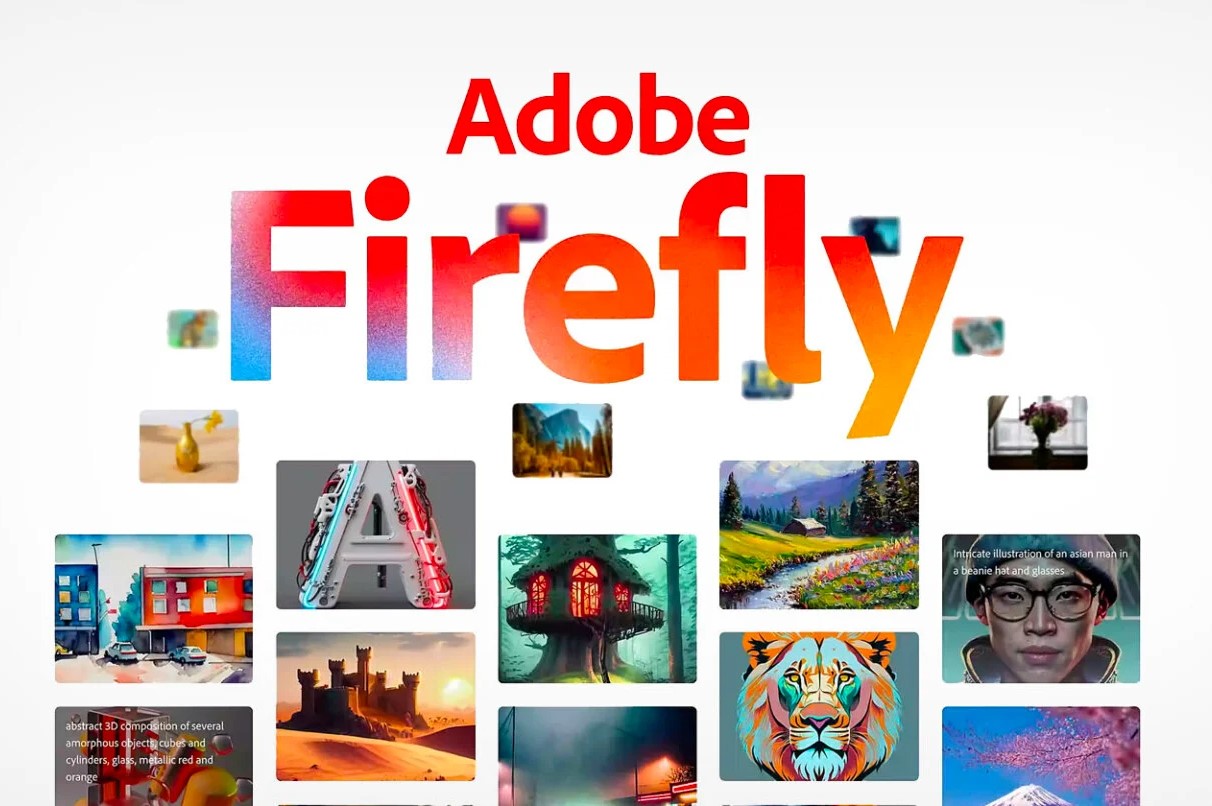350
Adobe Firefly Generative Fill is a new AI feature that you can use in Photoshop Beta. It allows you to create images with artificial intelligence.
Adobe Firefly Generative Fill: What it is
Adobe Firefly is the programme’s new artificial intelligence that can add to images with the “generative fill” option. It is usable in the Photoshop Beta.
- This function is controlled with artificial intelligence and allows you to create interesting effects on images. You can use it to add, remove or expand parts of the image.
- You can, for example, have a selection filled in and thus implement a creative idea, or make an image more realistic.
- The functions of the removal tools in the May 2023 version of Photoshop are also based on artificial intelligence and help you to achieve a better result.
How the generative fill function works
The Adobe Firefly function works in the following way:
- To do this, first create a selection of the image area in which you want to generate something. A bar then appears near the image.
- Tap on “Generative Fill” in the bar on the left, a text field appears. Here you enter your commands or choose other tools to help you fill in the images.
- The artificial intelligence takes over the command and completes the image. It also adjusts the lighting and perspective.