If you want to reset your Samsung Galaxy S7 to factory settings, you can do this either via the settings or the hardware buttons. We tell you exactly how to proceed in this Prcticaltips.
Reset Galaxy S7 to factory settings via the menu
Factory reset is necessary if you want to sell the smartphone. A reset can also be helpful if the phone is not working properly. With the Samsung Galaxy S7, this is possible via the menu.
– To do this, open the settings and scroll to the item “Personalisation”.
Here you will find the option “Back up and reset”, which you tap once briefly.
– Select “Reset to factory settings”.
– Start the reset with “Reset device” and confirm that you agree to delete your data.
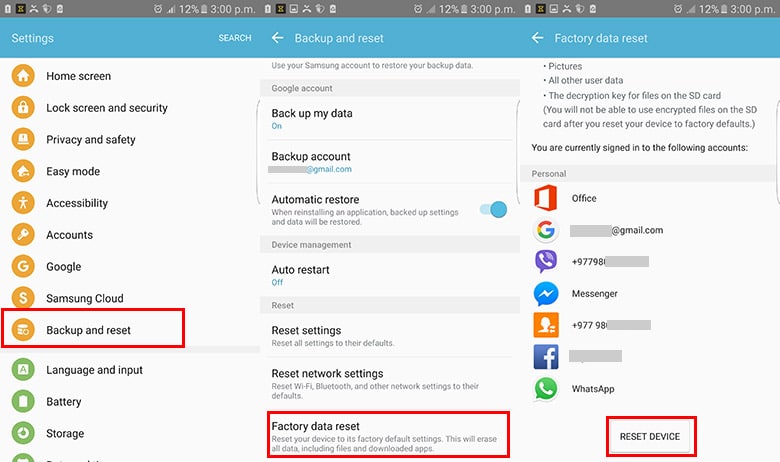
Reset Galaxy S7 by key combination
If you can no longer operate the display from the smartphone, a reset is also possible via the hardware keys.
– Press the “Volume up button”, the power button and the “Home button” simultaneously. When the Samsung logo appears on the display, release the buttons.
In the menu, navigate to the entry “wipe data/factory reset” using the “Quiet” button and press the power button.
– Select “YES – delete all user data” with the Volume Down/Loud buttons and confirm with the Power button.
